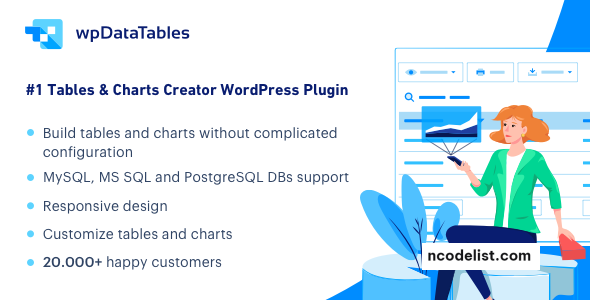Introduction
Data management and visualization are key elements of many websites, especially those handling large datasets, reporting systems, or businesses that need to present information in a clear and interactive manner. wpDataTables v7.0 is a powerful WordPress plugin designed for creating, managing, and displaying interactive tables and charts directly within WordPress. This plugin is ideal for anyone looking to display complex data in a user-friendly and visually engaging way without requiring coding skills.
In this article, we will explore the features, benefits, and updates introduced in wpDataTables v7.0 and how it can help businesses and developers create dynamic, responsive, and fully customizable data tables and charts.
Key Features of wpDataTables v7.0
1. Responsive and Mobile-Friendly Tables
- wpDataTables automatically adjusts tables for optimal viewing on all devices, from desktops to smartphones.
- Ensures that data is easily readable and navigable regardless of screen size or resolution.
2. Create Interactive Tables
- Allows users to sort, filter, and search within tables in real time.
- Includes features such as column visibility toggle, multi-column sorting, and pagination to enhance user interaction with large datasets.
3. Chart Integration
- Supports creating charts directly from tables, transforming your data into bar charts, line charts, pie charts, and other popular types of visualizations.
- Tables and charts are linked, allowing users to click on data points within the table to filter corresponding chart data.
4. Customizable Table Designs
- Full design control over table appearance via built-in style options or custom CSS.
- Customize the table layout, fonts, colors, and borders to match your website’s theme or brand.
5. Support for Multiple Data Sources
- Import data from a variety of sources including Excel, CSV, Google Sheets, and MySQL databases.
- Great for users who need to display data from external systems or pre-existing datasets.
6. Advanced Filtering and Search
- Offers powerful filtering options, allowing users to search and filter data based on custom criteria.
- Users can filter columns individually or across multiple columns, making it easier to find relevant information.
7. Conditional Formatting
- Format cells conditionally based on their values. For example, you can highlight cells that are above or below a certain threshold, or apply custom colors depending on the data.
- Makes the data more visually accessible and easier to interpret.
8. Real-Time Data Updates
- Supports real-time data updates from connected data sources.
- Keeps the tables and charts up-to-date with minimal manual intervention, especially useful for dynamic data-driven websites.
9. Table Pagination and Navigation
- Break large tables into smaller, paginated sections for better user experience.
- Includes options for adjusting the number of rows per page and enabling users to navigate between pages easily.
10. Front-End and Back-End Editing
- Both administrators and front-end users (depending on permissions) can edit table data.
- Useful for creating user-driven content, like online reports, inventory management systems, or employee databases.
11. Column and Row Highlighting
- Add custom styles that highlight selected rows or columns.
- Helps draw attention to key data, improving usability and readability.
12. Export Options
- Export tables and charts to a variety of file formats such as Excel, CSV, PDF, and even print directly from the frontend.
- Allows users to share or download data in the format they prefer, facilitating offline use or analysis.
13. Data Security and Privacy
- wpDataTables ensures that user data is handled securely.
- Offers options to protect sensitive data from being exposed on public websites.
14. Integration with Other Plugins
- wpDataTables integrates seamlessly with other popular plugins such as WPForms, ACF (Advanced Custom Fields), and WooCommerce.
- Offers easy data integration with custom fields and WooCommerce product data to display advanced tables.
What’s New in wpDataTables v7.0?
The latest version of wpDataTables v7.0 introduces several significant updates and new features that enhance the plugin’s functionality and usability:
- Improved Performance and Speed:
- Optimized for better performance, especially when dealing with large datasets. Tables now load faster, even with thousands of rows of data.
- Enhanced Charting Capabilities:
- New chart types and better integration with tables for more dynamic and interactive data visualizations.
- Updated User Interface:
- A more intuitive interface for both users and administrators to manage, edit, and visualize tables.
- New Data Source Integrations:
- Additional support for connecting with external data sources, making it easier to pull in data from different platforms.
- Advanced Permissions System:
- Allows more granular control over who can edit or view data, offering greater security and customization for multi-user environments.
- Better Front-End Display Options:
- Enhanced display options for front-end tables, including the ability to toggle visibility of columns based on user preferences or permissions.
- Improved Mobile Optimization:
- Further enhancements to ensure tables are perfectly optimized for mobile devices, improving the mobile browsing experience.
Benefits of Using wpDataTables
1. Data Visualization Made Easy
- With wpDataTables, users can easily convert raw data into beautiful, interactive charts and tables. This enhances user engagement and ensures that complex data is presented in an easy-to-understand format.
2. Better User Experience
- The advanced filtering, sorting, and pagination options make it easier for visitors to interact with large datasets, improving their overall experience on your website.
3. Efficient Data Management
- Whether you’re importing data from external sources or managing large datasets within WordPress, wpDataTables offers robust management tools to help you stay organized and efficient.
4. Customizable to Fit Your Needs
- wpDataTables is highly customizable, ensuring that your tables match the look and feel of your website. You can customize every aspect of a table’s design, from its layout to its colors.
5. Real-Time Updates
- With real-time data integration, you can ensure that your tables and charts are always up to date, keeping your users informed with the latest information.
6. Increase Engagement with Interactive Features
- The plugin’s interactive elements, such as sorting, filtering, and live search, make your data more engaging for users, leading to increased interaction and time spent on your website.
7. Enhanced Security and Permissions
- The permission system and data security features make wpDataTables suitable for a range of use cases, including handling sensitive data and managing who can access or edit the tables.
Use Cases for wpDataTables
- Business Intelligence and Analytics
- Display complex business data, reports, and analytics to your clients, employees, or partners in a clear, accessible format.
- Financial and Accounting Websites
- Easily manage and display financial data, reports, stock market charts, and other financial information in a user-friendly way.
- E-Commerce and Product Data
- WooCommerce store owners can use wpDataTables to showcase product inventories, sales data, customer analytics, and other key eCommerce metrics.
- Educational Websites
- Educational institutions or learning platforms can use wpDataTables to present performance data, student information, grades, or course materials in a structured format.
- Research and Government Websites
- Display large datasets such as research findings, government reports, or public data in a clear and visually appealing manner.
How to Set Up wpDataTables v7.0
Step 1: Install and Activate
- Install wpDataTables from the WordPress plugin repository or upload the plugin file via the dashboard.
Step 2: Create a New Table
- Go to the wpDataTables section in your WordPress dashboard and click “Add New Table” to start building your first table.
Step 3: Import Data
- Import data from various sources such as Excel, CSV, Google Sheets, or a MySQL database.
Step 4: Customize Your Table
- Use the built-in customization tools to style your table, set up sorting and filtering options, and configure front-end user settings.
Step 5: Add Charts
- If needed, add charts based on your table data to enhance data visualization.
Step 6: Embed on Pages or Posts
- Use the generated shortcode to embed the table on any page or post of your website.
Step 7: Monitor and Update
- Regularly update your tables with fresh data and monitor performance through the analytics dashboard.
Conclusion
wpDataTables v7.0 is an essential plugin for WordPress users who need to present and manage data in an interactive and visually appealing way. Whether you are displaying financial reports, product inventories, or research data, this plugin offers powerful features for creating fully customizable, mobile-friendly tables and charts.
With the new enhancements in version 7.0, including better performance, new charting capabilities, and improved mobile optimization, wpDataTables continues to be one of the top choices for WordPress users who need to manage large datasets and present them effectively. Its ease of use, flexibility, and range of features make it a must-have for anyone looking to enhance their WordPress site’s data management and visualization capabilities.
Demo: http://codecanyon.net/item/wpdatatables-tables-and-charts-manager-for-wordpress/3958969
https://www.upload.ee/files/17388859/wpdatatables70.rar.html
https://www.sendspace.com/file/vhr0ri
https://qiwi.gg/file/5AvQ2849-wpdatatables70
https://pixeldrain.com/u/JhBncsJT
https://www.mirrored.to/files/MG4OORTS/wpdatatables70.rar_links
https://mirrorace.org/m/5jot4
https://krakenfiles.com/view/scTfRJKa0A/file.html
https://katfile.com/i10rsv1tliz9
https://hxfile.co/ddgu21zf34fq
https://ddownload.com/z11td6wnfb8l
https://1fichier.com/?n1pyfdukewfhkp2mf7ik