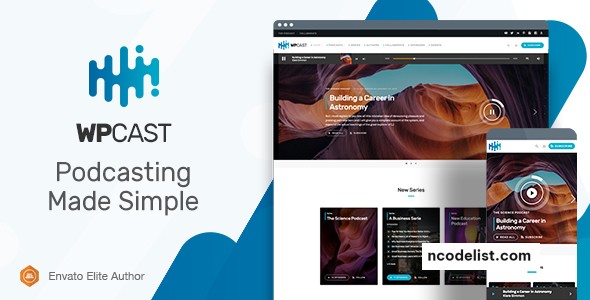WPcast v2.1.0 is a powerful and feature-rich WordPress theme designed specifically for podcasters and those in the audio content creation space. Whether you’re starting a new podcast, want to redesign an existing site, or need a professional platform to host and share your audio content, WPcast provides the tools and flexibility you need to create a stunning, functional podcast website. This theme is fully optimized for audio content, helping creators and businesses grow their audience with ease.
Key Features of WPcast v2.1.0
1. Modern and Elegant Design
WPcast offers a sleek, clean design that is not only visually appealing but also highly functional for podcasting. The theme includes several beautifully crafted layouts, perfect for showcasing your episodes, creating blog posts, and displaying other important content. The minimalist design ensures that the content remains the focal point, making it easier for visitors to focus on your podcasts.
2. Podcast Episode Management
One of WPcast’s standout features is its robust podcast episode management system. You can easily upload, manage, and categorize podcast episodes with ease. Each episode can include an audio player, episode description, links to show notes, guest bios, and downloadable files. You can organize episodes by categories or tags, making it easier for your audience to find content that interests them.
3. Integrated Audio Player
WPcast comes with a custom-built, fully responsive audio player that allows users to listen to podcast episodes directly from your site. The player is simple, intuitive, and mobile-optimized, ensuring that your listeners can enjoy content on any device without any hassle. The audio player also supports playback controls, such as pause, skip, and volume adjustments.
4. Podcast Subscription Options
To grow your podcast audience, WPcast integrates with popular podcasting platforms, making it easy for your visitors to subscribe to your podcast on platforms like Apple Podcasts, Spotify, Google Podcasts, and more. The theme also allows you to embed subscription buttons or links to these platforms directly on your site, encouraging your listeners to subscribe.
5. Episode Show Notes & Transcripts
WPcast allows podcasters to add detailed show notes and transcripts to each episode. Show notes are a great way to summarize the content of the episode, share relevant links, and give additional information to your listeners. Transcripts are essential for SEO purposes and for accessibility, allowing those who prefer reading to access the episode content.
6. Customizable Podcast Page Layouts
WPcast offers several pre-built page templates tailored for podcasts, including episode archives, about pages, contact forms, and more. You can customize these pages using the WordPress Customizer, ensuring that your site matches your brand’s aesthetic. The theme also supports drag-and-drop page builders like Elementor, enabling users to design pages with ease.
7. SEO Optimized
SEO is crucial for attracting organic traffic, and WPcast is designed with SEO best practices in mind. The theme is optimized for search engines, with clean code, fast loading times, and built-in features like the ability to add keywords, meta descriptions, and tags to episodes. The theme is compatible with popular SEO plugins such as Yoast SEO and RankMath, giving you full control over your podcast’s visibility.
8. Mobile-Friendly & Responsive Design
WPcast is fully responsive, ensuring that your podcast website looks great on any device, including smartphones, tablets, and desktops. Given that many podcast listeners enjoy content on their mobile devices, the mobile optimization ensures a seamless listening experience for your audience.
9. Built-in Blog Section
A blog section is included with WPcast, making it easy to complement your podcast with written content. You can post articles, news updates, or any other content related to your podcast theme. Blogging helps improve SEO, enhances engagement with your audience, and provides additional content that can be shared across social media.
10. Social Media Integration
WPcast makes it simple to integrate social media platforms with your website. The theme includes social media buttons for platforms like Facebook, Twitter, Instagram, and YouTube, allowing your audience to follow you and share your episodes. This helps increase engagement and drive traffic back to your podcast.
11. Monetization Features
WPcast supports podcast monetization options through integration with tools like WooCommerce, AdSense, and Patreon. You can create paid subscription options, sell merchandise, or run advertisements within your podcast episodes or website, providing multiple streams of income from your content.
12. Newsletter & Email Subscription
With WPcast, you can integrate email subscription forms, encouraging visitors to subscribe to your newsletter. Building an email list is crucial for maintaining communication with your audience and promoting new episodes or content. The theme integrates easily with popular email marketing tools like Mailchimp.
13. Custom Widgets and Shortcodes
WPcast comes with a variety of custom widgets and shortcodes that make it easy to add content to your site. You can add podcast episode lists, episode categories, social media feeds, and other elements with just a few clicks.
14. Event Management (for Live Shows)
If you host live podcast shows, WPcast includes event management tools. You can create event pages for upcoming episodes or live recordings, allowing your audience to register and attend your events. This feature is perfect for podcasters who want to engage with their listeners in real-time.
Benefits of Using WPcast v2.1.0
- Designed for Podcasters: Every feature in WPcast is tailored to the unique needs of podcast creators, from episode management to audience engagement tools.
- Easy to Use: With user-friendly customization options, pre-built templates, and page builders like Elementor, WPcast ensures that even non-technical users can create and manage their podcast website with ease.
- Increased Engagement: WPcast makes it easy to integrate with podcast directories and social media platforms, helping you reach more listeners and grow your podcast.
- SEO and Speed Optimized: The theme’s SEO-friendly structure helps increase your website’s visibility in search engines, while its lightweight design ensures fast loading times.
- Monetization Potential: With built-in features like WooCommerce support, ad management, and email subscriptions, WPcast provides multiple ways to monetize your podcast and grow your revenue.
Ideal Use Cases
- Independent Podcasters
- Create a professional website to host episodes, manage content, and engage with your listeners.
- Podcast Networks
- Showcase multiple podcasts, create a central hub, and manage episode archives for various shows under one platform.
- Corporate Podcasts
- Build a podcast website for businesses that share industry insights, company updates, or thought leadership content.
- Educational or Informative Podcasts
- Provide resources, show notes, and course material alongside your episodes, perfect for podcasts in the educational niche.
- Live Shows and Event Podcasts
- Promote live podcast events, manage ticketing or registration, and interact with your audience in real-time.
How to Set Up WPcast v2.1.0
- Install the Theme
- Install WPcast via the WordPress theme dashboard or upload the theme files manually.
- Activate the required plugins such as Elementor and WooCommerce (if necessary).
- Import Demo Content
- Import the pre-designed demo content to quickly set up a website for your podcast.
- Customize Your Website
- Customize your site using the WordPress Customizer and Elementor, adjusting colors, fonts, and layout.
- Add Episodes
- Start uploading your podcast episodes with custom episode pages, show notes, transcripts, and audio players.
- Set Up Subscription Options
- Add subscription links to popular platforms like Apple Podcasts and Spotify to encourage listeners to follow your show.
- Launch Your Podcast Website
- Review and test all site features before launching. Ensure everything from the audio player to subscription links is working perfectly.
Why Choose WPcast v2.1.0?
WPcast v2.1.0 is the perfect theme for anyone looking to build a professional, functional, and aesthetically pleasing podcast website. With its powerful episode management system, responsive design, and podcast-focused features, it allows podcasters to easily host, manage, and grow their shows. Whether you’re just starting out or are looking to upgrade your current site, WPcast provides all the tools needed to succeed in the competitive podcasting industry.
Conclusion
For podcasters looking to create a dynamic and engaging online presence, WPcast v2.1.0 is the ideal theme. Its features cater specifically to the needs of podcasters, offering seamless episode management, easy integrations with popular podcast directories, monetization options, and a sleek design that enhances user experience. With WPcast, you can focus on producing great content while the theme handles the technical side of your podcast website.
Demo: https://themeforest.net/item/wpcast-audio-podcast-wordpress-theme/23264914
https://www.upload.ee/files/17397267/wpcast-210.rar.html
https://www.sendspace.com/file/z4hsjv
https://qiwi.gg/file/56td2298-wpcast-210
https://pixeldrain.com/u/3QanJT8J
https://www.mirrored.to/files/TSEKQKXL/wpcast-210.rar_links
https://mirrorace.org/m/5Znab
https://krakenfiles.com/view/JW7rv2hyXz/file.html
https://katfile.com/ufd47ddvyaan
https://hxfile.co/kctx8u463q1v
https://ddownload.com/668yq72ldmku
https://1fichier.com/?hn6kr6opldq3xbows7t5