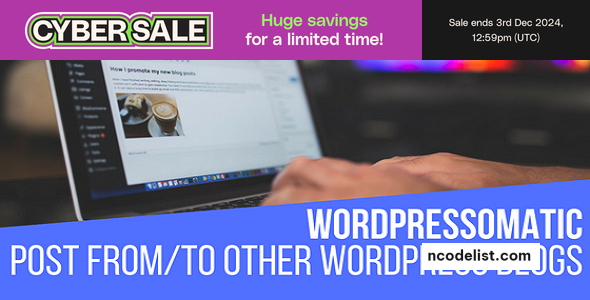WordPressomatic v1.5.0.5 is a versatile plugin designed to streamline content sharing between WordPress websites. Whether you manage multiple WordPress sites or collaborate with others, this plugin automates the process of crossposting content from one WordPress site to another. It saves time, reduces manual effort, and ensures consistent content distribution across platforms.
What is WordPressomatic?
WordPressomatic is a WordPress-to-WordPress crossposter plugin. It fetches posts, pages, or custom content types from a source WordPress website and republishes them automatically on a target WordPress site. With its powerful automation features, this plugin is a game-changer for bloggers, businesses, and content networks looking to centralize or syndicate content seamlessly.
Key Features of WordPressomatic v1.5.0.5
- Automatic Crossposting
- Automatically fetch and publish posts, pages, or custom content types from one WordPress site to another.
- Custom Post Type Support
- Beyond standard posts and pages, the plugin supports custom post types, enabling flexibility for diverse content needs.
- Content Filtering and Selection
- Define specific criteria for importing content, such as category, tags, author, or publication date, to ensure only relevant posts are shared.
- Content Transformation
- Modify content before posting, including:
- Adding custom titles, tags, or categories
- Replacing or appending text
- Removing specific elements (e.g., shortcodes or unwanted HTML)
- Modify content before posting, including:
- Full Post Synchronization
- Keep content synchronized between source and target sites. Updates to the original post will automatically reflect on the crossposted version.
- Media Importing
- Automatically import featured images, embedded videos, and other media assets from the source website.
- Multi-Site Support
- Perfect for WordPress Multisite networks, allowing administrators to share content across all subsites effortlessly.
- SEO-Friendly Crossposting
- Retain SEO attributes like meta descriptions, tags, and slugs from the source post to ensure consistent search engine optimization.
- Scheduling and Delayed Posting
- Schedule when crossposted content goes live or set up delays to prevent instant replication.
- Multilingual Support
- Compatible with popular multilingual plugins like WPML and Polylang, ensuring effective crossposting in multiple languages.
- User Role Management
- Control who can manage crossposting settings and ensure secure access with user role permissions.
- Error Logging and Debugging
- Access detailed logs to monitor activity and troubleshoot any issues with crossposting workflows.
Benefits of Using WordPressomatic v1.5.0.5
- Save Time and Effort
- Automate content sharing and eliminate the need to manually copy and paste posts between WordPress sites.
- Enhance Content Reach
- Syndicate your content across multiple sites, increasing visibility and engagement.
- Maintain Content Consistency
- Ensure that updates to the original post are reflected on all target sites, avoiding outdated or conflicting information.
- Optimize Collaboration
- Ideal for teams, agencies, or networks managing multiple WordPress sites.
- Scalable Solution
- Whether you’re managing two sites or dozens, WordPressomatic scales to meet your crossposting needs.
Use Cases for WordPressomatic
- Content Networks
- Syndicate articles, news, or media across a network of WordPress sites.
- Corporate Websites
- Share announcements, blog posts, or updates across multiple regional or departmental sites.
- Multi-Niche Bloggers
- Publish the same or customized versions of blog posts on niche-specific sites.
- Non-Profits
- Distribute content across chapter or regional websites within the same organization.
- Freelancers and Agencies
- Simplify workflows when managing content across client websites.
How to Get Started with WordPressomatic v1.5.0.5
- Install the Plugin
- Download WordPressomatic, install it on your WordPress site, and activate the license to unlock premium features.
- Configure Source and Target Sites
- Set up the connection between the source and target WordPress websites. Use the REST API keys to establish a secure connection.
- Define Crossposting Rules
- Create rules for fetching and posting content, including filters for categories, tags, or custom fields.
- Customize Content Settings
- Enable options to transform, filter, or modify content before it’s published on the target site.
- Test the Crossposting Workflow
- Run a test to ensure the plugin fetches and publishes content as expected.
- Monitor and Optimize
- Use the plugin’s logs to track activity and fine-tune settings for optimal performance.
Comparison with Similar Plugins
| Feature | WordPressomatic | WP RSS Aggregator | Feedzy | Content Views Pro |
|---|---|---|---|---|
| Direct WP-to-WP Posting | ✅ | ❌ | ❌ | ❌ |
| Custom Post Type Support | ✅ | ✅ | ✅ | ❌ |
| Full Synchronization | ✅ | ❌ | ❌ | ❌ |
| REST API Integration | ✅ | ❌ | ❌ | ❌ |
| Media Importing | ✅ | ✅ | ✅ | ❌ |
Best Practices for WordPressomatic Users
- Set Up Content Filters
- Use content filters to import only relevant posts, reducing unnecessary duplication.
- Test on a Staging Site
- Before enabling crossposting on a live site, test the plugin in a staging environment to prevent errors.
- Monitor Synchronization
- Regularly check synchronization settings to ensure updates on source sites reflect correctly on target sites.
- Leverage Scheduling
- Use delayed posting to stagger content publishing across multiple platforms.
- Stay SEO-Friendly
- Avoid duplicate content penalties by using canonical URLs or customizing content slightly for each target site.
Conclusion
WordPressomatic v1.5.0.5 is an indispensable tool for WordPress users managing multiple sites or collaborating on content distribution. Its robust automation, customization options, and seamless integration make it a must-have for anyone looking to optimize content sharing workflows. Whether you’re running a content network, managing corporate sites, or looking to save time as a multi-site administrator, WordPressomatic ensures consistency, scalability, and efficiency in crossposting.
https://www.upload.ee/files/17414223/wordpressomatic1505n.rar.html
https://www.sendspace.com/file/gsi74m
https://qiwi.gg/file/uZSr6709-wordpressomatic1505n
https://pixeldrain.com/u/QPtK4BdR
https://www.mirrored.to/files/1D7MT6GS/wordpressomatic1505n.rar_links
https://mirrorace.org/m/3hzzl
https://krakenfiles.com/view/rI4mo57wdu/file.html
https://katfile.com/suiaofdzuh87
https://hxfile.co/sn41wzcbmutm
https://clicknupload.name/11ljy4se5b3d
https://1fichier.com/?6ttannefxq3ien2nc7kb