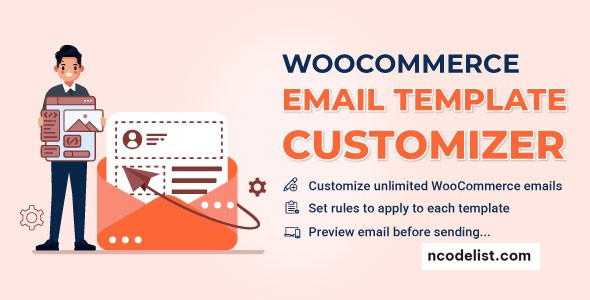WooCommerce Email Template Customizer v1.2.8 is a powerful and easy-to-use plugin that allows WooCommerce store owners to customize the email templates sent to customers after various actions such as order confirmations, shipping updates, and refunds. With this plugin, you can fully control the look and feel of these emails, ensuring that they align with your brand’s identity and deliver a more professional and engaging experience to your customers. Whether you want to add your logo, adjust colors, change typography, or include personalized content, WooCommerce Email Template Customizer gives you all the flexibility you need.
Key Features of WooCommerce Email Template Customizer v1.2.8
- Visual Email Customizer
- Drag-and-Drop Email Builder: The plugin comes with a visual drag-and-drop email builder, making it simple for store owners to customize email templates without any coding knowledge. You can add elements like headers, footers, images, text blocks, and buttons by simply dragging them into place.
- Live Preview: See your changes in real-time with the live preview feature, allowing you to visualize how the email will look before sending it.
- Customizable Email Content
- Personalized Messaging: Customize the email body with dynamic content like the customer’s name, order details, and product information. You can even include custom fields and order-specific details that will automatically be populated when an email is sent.
- Custom HTML & Shortcodes: For more advanced customization, you can insert custom HTML code or use WooCommerce shortcodes, enabling you to add product lists, prices, and more in your emails.
- Brand Consistency
- Custom Logo and Branding: Add your store’s logo to every email, ensuring your communication remains on-brand. You can also modify color schemes, fonts, and buttons to match your brand’s style, making your emails instantly recognizable.
- Predefined Templates: Choose from a set of pre-designed templates to get started quickly, or build your email design from scratch to ensure it’s perfectly suited to your brand’s identity.
- Customizable Email Layouts
- Full Layout Control: WooCommerce Email Template Customizer provides complete control over the layout of your emails. You can adjust headers, footers, add images, and modify spacing to create a professional look.
- Mobile-Responsive Design: The plugin ensures that your email templates are mobile-friendly, so they look great across all devices, including smartphones, tablets, and desktops.
- Multiple Template Support
- Order Emails: Customize order confirmation emails, shipping notifications, and invoices to provide customers with a seamless experience.
- Customer Account Emails: Personalize registration, password reset, and account update emails to improve the user experience.
- Admin Notifications: Customize the emails that get sent to you (as the store owner) when a new order is placed or when a customer interacts with your store.
- Email Footer Customization
- Custom Footer Content: Easily add custom content to the footer of your emails, including your business address, privacy policy links, or other important information.
- Social Media Icons: Insert social media icons that link to your profiles, allowing customers to connect with you on various platforms directly from the email.
- Test and Preview Your Emails
- Email Test Feature: Before sending out emails to your customers, you can test how they will appear by sending a test email to yourself. This ensures everything is working as expected and allows you to make any final adjustments.
- Preview by Template Type: The plugin allows you to preview emails for different scenarios (e.g., new order, order completed) to see how each type of email will look for your customers.
- Advanced Styling Options
- CSS Customization: For more precise control over the design, you can add custom CSS styles to any element in your emails, such as fonts, colors, and spacing.
- Custom Fonts: Use Google Fonts or upload your own custom fonts to give your emails a unique look.
- Compatibility with Other WooCommerce Extensions
- Seamless Integration: WooCommerce Email Template Customizer v1.2.8 integrates seamlessly with other popular WooCommerce extensions, including WooCommerce Subscriptions, WooCommerce Bookings, and WooCommerce Memberships. It ensures that emails sent from these extensions can also be customized in the same way.
What’s New in WooCommerce Email Template Customizer v1.2.8?
- Enhanced Email Layout Options
- This update introduces additional layout options for order confirmation and shipping emails, giving you more flexibility in designing emails with complex structures.
- Improved Preview Functionality
- The live preview feature has been improved, allowing for quicker rendering of your email templates and providing more accurate previews of how emails will look on different devices.
- Bug Fixes and Compatibility Updates
- Several bugs and minor compatibility issues with recent WooCommerce updates have been resolved, ensuring that the plugin works seamlessly with the latest version of WooCommerce.
- New Template Blocks
- The plugin now offers additional pre-built template blocks that you can drag and drop into your emails, such as testimonial sections, promotional banners, and discount code areas.
Why Choose WooCommerce Email Template Customizer v1.2.8?
- Enhance Customer Experience
- By customizing your email templates, you can deliver a more personalized and visually appealing experience to your customers, which can help improve engagement, trust, and customer retention.
- Increase Brand Recognition
- Tailoring your email designs to match your brand’s style ensures a cohesive and professional communication strategy. Custom branding helps to increase recognition and reinforce your store’s identity.
- Increase Conversion and Sales
- Custom email templates can be used to promote cross-sells, upsells, and exclusive discounts, directly in the order confirmation or shipping emails. This increases the chances of driving repeat sales from customers.
- Save Time with Templates
- Pre-designed templates and drag-and-drop functionality make it easy to create professional emails without starting from scratch. This saves you time and effort, allowing you to focus on other aspects of your business.
- Mobile Optimized
- The plugin ensures that your email templates are fully responsive, so your emails will look great no matter what device your customers are using, whether it’s a smartphone, tablet, or desktop.
- Easy to Use for Non-Technical Users
- With its simple drag-and-drop builder and visual editor, WooCommerce Email Template Customizer makes it easy for anyone to create custom emails without the need for any coding skills.
How to Set Up WooCommerce Email Template Customizer v1.2.8
- Install the Plugin
- Download WooCommerce Email Template Customizer from the official website or WordPress plugin repository. Install and activate it on your WooCommerce store.
- Access the Customizer Settings
- After activation, go to the WooCommerce > Settings section and click on the Emails tab. Here, you’ll see the options for customizing your email templates.
- Choose a Template to Customize
- Select the email template you want to customize, such as the “New Order” or “Completed Order” email.
- Design Your Email
- Use the drag-and-drop editor to add elements like your logo, product images, CTA buttons, and personalized text. You can also adjust colors, fonts, and layout.
- Preview Your Changes
- Use the preview function to see how your email will look on both desktop and mobile devices before sending it out to customers.
- Save and Publish
- Once you are satisfied with your custom email design, save your changes, and the emails will automatically use your new templates.
- Test the Emails
- Send test emails to yourself to make sure everything is working correctly and that the email looks as expected. Make any final adjustments and publish the email templates.
Pricing and Licensing
WooCommerce Email Template Customizer v1.2.8 is available with the following pricing plans:
- Single Site License: $49/year – For use on one website.
- 5-Site License: $99/year – For use on up to 5 websites.
- Developer License: $149/year – For unlimited sites and premium support.
All licenses come with:
- 1 year of updates and support.
- A 30-day money-back guarantee.
Conclusion
WooCommerce Email Template Customizer v1.2.8 is a must-have plugin for any WooCommerce store owner who wants to enhance their email communication with customers. The easy-to-use drag-and-drop editor, combined with full control over branding and layout, makes it simple to create beautiful and personalized email templates. Whether you want to improve customer satisfaction, increase brand recognition, or boost sales through strategic email marketing, this plugin offers the tools you need to create compelling and effective email campaigns that leave a lasting impression.
Demo: https://codecanyon.net/item/woocommerce-email-template-customizer/28656007
https://www.upload.ee/files/17424847/wooemailtemplcust128.rar.html
https://www.sendspace.com/file/8engcl
https://qiwi.gg/file/b8MD7367-wooemailtemplcust128
https://pixeldrain.com/u/Ez94EuVd
https://www.mirrored.to/files/KUIDAWSI/wooemailtemplcust128.rar_links
https://mirrorace.org/m/5Zr12
https://krakenfiles.com/view/T6K7HK1dWG/file.html
https://katfile.com/dx7sfak74k04
https://hxfile.co/jvki9w61bsoy
https://ddownload.com/5eiq0z4uhlx5
https://clicknupload.name/j9zpfkldq3us
https://1fichier.com/?9hwvm1l7noujmzx9iexy