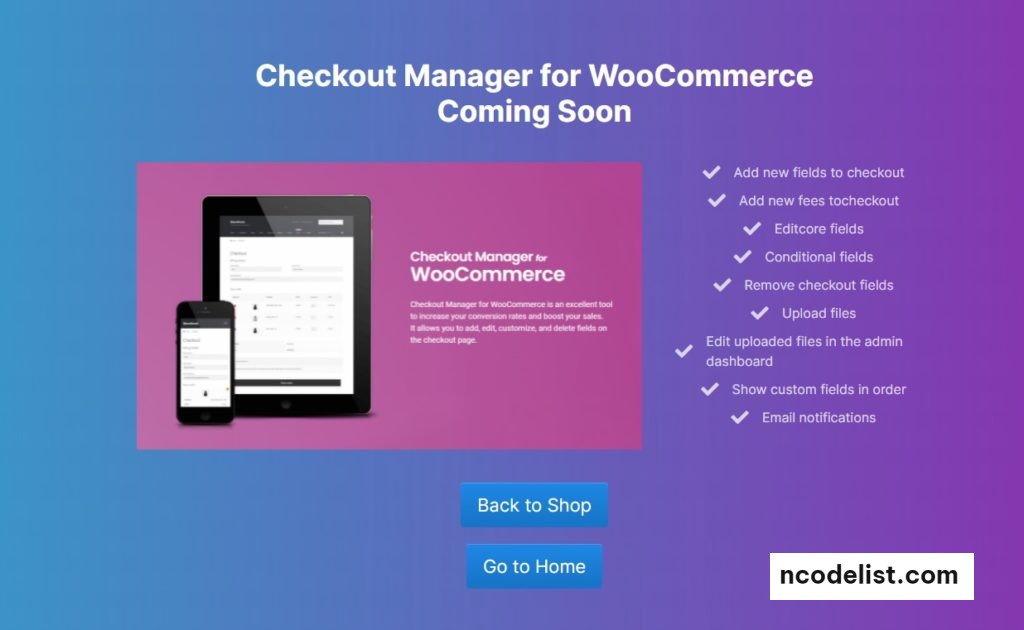Managing the checkout process is a critical aspect of running a successful WooCommerce store. A smooth and customizable checkout experience can significantly reduce cart abandonment rates and enhance customer satisfaction. The WooCommerce Checkout Manager PRO v7.4.6 is a powerful plugin that enables you to take full control of your store’s checkout process. This article provides a comprehensive guide to the plugin, its features, benefits, and how you can use it to optimize your e-commerce operations.
What is WooCommerce Checkout Manager PRO?
WooCommerce Checkout Manager PRO is a premium plugin designed to enhance and customize the default WooCommerce checkout page. It allows store owners to add, edit, reorder, and remove fields, making it possible to tailor the checkout process to their business needs. With advanced features like conditional fields, file uploads, and validation, it provides flexibility and control over one of the most important parts of the customer journey.
Key Features of WooCommerce Checkout Manager PRO v7.4.6
- Field Customization
- Add new fields such as text, dropdowns, checkboxes, radio buttons, or file uploads.
- Edit existing fields for custom labels, placeholders, or tooltips.
- Reorder fields by simply dragging and dropping them in the desired sequence.
- Conditional Fields
- Show or hide specific fields based on user input or other conditions.
- Create dynamic checkout experiences that adapt to customer needs.
- File Uploads
- Allow customers to upload files during checkout (e.g., ID verification, customizations).
- Supports multiple file types and size limits.
- Field Validation
- Set validation rules for specific fields (e.g., mandatory fields, email format).
- Ensure accurate and complete information is captured at checkout.
- Field Display Control
- Customize field visibility for specific user roles or customer types.
- Add fields that are required only for certain products, categories, or shipping methods.
- Billing and Shipping Section Management
- Modify, add, or remove fields in both billing and shipping sections.
- Create a seamless and minimal checkout experience.
- Customizable Checkout Layout
- Adjust the layout and styling of the checkout form to align with your website design.
- Easily integrate additional CSS for further customization.
- Export and Reporting
- Export field data for analysis or CRM integration.
- Generate detailed reports based on custom fields added to the checkout process.
- Translation and Multi-Language Support
- Fully compatible with WPML and other translation plugins.
- Allows for multilingual field labels and placeholders.
- GDPR Compliance
- Collect only necessary data to comply with data protection regulations.
- Add privacy checkboxes or consent fields as required.
What’s New in Version 7.4.6?
- Improved Conditional Logic:
- Enhanced options for creating complex conditional workflows.
- Optimized for faster performance with large rule sets.
- Better UI/UX for Admins:
- Redesigned field editor for more intuitive navigation.
- Real-time preview of checkout page changes.
- Increased Compatibility:
- Updated compatibility with the latest version of WooCommerce and WordPress.
- Improved integration with third-party plugins like payment gateways.
- Bug Fixes and Stability Improvements:
- Resolved minor issues related to field validation and responsiveness.
- Improved error handling during checkout.
Benefits of WooCommerce Checkout Manager PRO v7.4.6
- Enhanced Customer Experience
- Simplify the checkout process by removing unnecessary fields.
- Tailor fields to specific customer needs, improving usability.
- Increased Conversion Rates
- Reduce cart abandonment by optimizing the checkout flow.
- Use conditional fields to avoid overwhelming customers with irrelevant options.
- Streamlined Data Collection
- Gather only the data you need for fulfillment and marketing.
- Export customer data easily for analysis or CRM updates.
- Improved Store Management
- Customize the checkout process for different products or customer groups.
- Add required fields to gather specific information for customized orders.
- Compliance and Security
- Ensure compliance with GDPR and other data protection regulations.
- Use built-in validation to minimize errors and fraudulent orders.
How to Set Up WooCommerce Checkout Manager PRO v7.4.6
- Installation
- Purchase and download the plugin from a trusted marketplace or the developer’s website.
- Upload the plugin via Plugins > Add New in the WordPress dashboard.
- Activate the plugin and navigate to the Checkout Manager settings.
- Configure Basic Settings
- Go to WooCommerce > Checkout Manager to access the configuration panel.
- Enable or disable fields for billing, shipping, and additional information sections.
- Customize Fields
- Add new fields using the field editor.
- Configure field properties such as labels, placeholders, and validation rules.
- Reorder fields by dragging and dropping them in the desired sequence.
- Set Conditional Logic
- Define conditions for when specific fields should appear.
- Test conditional workflows to ensure proper functionality.
- Test Your Checkout Process
- Place a test order to verify field visibility, validation, and overall user experience.
- Ensure compatibility with payment gateways and third-party plugins.
- Go Live
- Save your settings and publish the updated checkout page.
- Monitor performance and gather feedback from customers for further improvements.
Best Practices for Using WooCommerce Checkout Manager PRO
- Simplify the Checkout Process
- Remove unnecessary fields to make the process quicker and more user-friendly.
- Use placeholders and tooltips to guide customers through field completion.
- Utilize Conditional Fields
- Avoid overwhelming customers by showing only relevant fields based on their input.
- Use conditions to customize the checkout experience for specific customer groups.
- Optimize for Mobile
- Ensure the checkout form is responsive and easy to use on mobile devices.
- Test different layouts to find the best user experience.
- Gather Useful Data
- Add custom fields for collecting marketing preferences or order-specific details.
- Export data regularly for insights and business strategy adjustments.
- Ensure Compliance
- Include fields for terms acceptance or privacy policy agreements to meet legal requirements.
- Limit the data collected to only what is necessary for processing orders.
Conclusion
The WooCommerce Checkout Manager PRO v7.4.6 is an indispensable tool for WooCommerce store owners looking to enhance their checkout process. Its rich features and customization options empower businesses to create a seamless, efficient, and user-friendly checkout experience. By leveraging its capabilities, you can boost conversion rates, improve customer satisfaction, and streamline data collection.
Whether you’re running a small store or a large e-commerce business, WooCommerce Checkout Manager PRO provides the flexibility and control you need to optimize one of the most critical stages in the customer journey.
Demo: https://quadlayers.com/products/woocommerce-checkout-manager/
https://www.upload.ee/files/17468107/woocheckoutmngr746n.rar.html
https://www.sendspace.com/file/02efh5
https://qiwi.gg/file/bwoi4009-woocheckoutmngr746n
https://pixeldrain.com/u/hfjaDCvt
https://www.mirrored.to/files/JQPCAZQZ/woocheckoutmngr746n.rar_links
https://mirrorace.org/m/5Zwse
https://krakenfiles.com/view/5qYbVhUqLA/file.html
https://katfile.com/16bbhu92ya00
https://hxfile.co/vin94fre9if2
https://ddownload.com/kjnt8s8wrnp3
https://clicknupload.name/adalugshepjm
https://1fichier.com/?dwvgil2kfq2fw7vivwwp