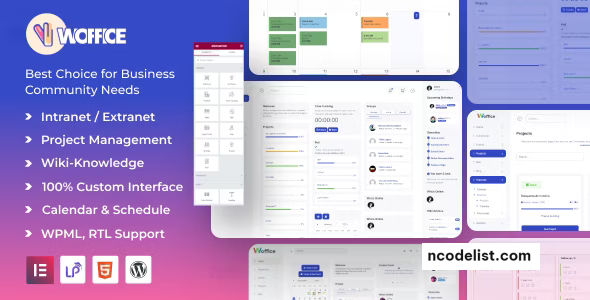In today’s digital world, businesses, organizations, and communities are increasingly relying on intranet and extranet platforms to streamline communication, collaboration, and information sharing. Woffice v5.4.15, a robust WordPress theme, has emerged as an all-in-one solution for creating sophisticated intranet and extranet websites with minimal effort. This powerful theme is designed to help users develop professional-grade private portals for teams, companies, clubs, or groups of any size. In this article, we’ll take a closer look at the features and functionality that make Woffice v5.4.15 an ideal choice for intranet and extranet solutions.
What is Woffice?
Woffice is a WordPress theme specifically built for creating community-driven websites, intranet, and extranet systems. It combines features from social networks, collaboration tools, and project management platforms, giving organizations and companies a digital environment to facilitate communication and document sharing. The theme integrates seamlessly with a variety of plugins, including BuddyPress for social networking and bbPress for forums, making it a versatile tool for a wide range of professional use cases.
Key Features of Woffice v5.4.15
1. User-Friendly Interface and Customization Options
One of the main advantages of Woffice v5.4.15 is its ease of use. The theme comes with an intuitive interface that allows users with little to no coding knowledge to create a fully functional intranet or extranet site. The WordPress Customizer provides a live preview of any changes made, which makes it easy to tweak and adjust the layout, colors, typography, and other elements of the site.
The theme also offers a range of pre-built templates for various sections such as the homepage, member directories, projects, and news feeds, allowing you to get started quickly. You can easily adjust the theme’s design by selecting from different header layouts, color schemes, and navigation styles.
2. Comprehensive Member Profiles
Whether you’re building an internal network for your team or an extranet for clients, having detailed member profiles is crucial for collaboration. Woffice v5.4.15 offers a robust member profile feature that allows users to create and manage their personal information, including avatars, job titles, contact information, and links to social media profiles. These profiles can also showcase the user’s activity within the network, such as recent posts, comments, and interactions, which makes collaboration and communication easier.
3. Project Management Tools
Woffice is ideal for businesses or groups that need a space for project management. It integrates with a variety of tools to help streamline the management process. The theme allows users to create projects, assign tasks, track progress, and even set deadlines, ensuring that everyone stays on the same page. The integration with plugins like WP Project Manager provides enhanced functionality, including task priority, Gantt charts, and time tracking.
4. Social Networking Features
Thanks to BuddyPress integration, Woffice enables social networking features within the intranet or extranet. Users can interact with one another through activity feeds, private messages, group creation, and notifications. This makes Woffice a great choice for organizations that need a central hub for communication and social collaboration.
5. Front-End Content Creation
With Woffice v5.4.15, members can create content directly from the front end of the website, eliminating the need for complicated back-end access. This feature is particularly useful for teams or groups that need to submit posts, documents, or updates frequently. Front-end content creation streamlines workflows and ensures that all members can contribute to the network without worrying about technical issues.
6. Directory and Listing Features
Another essential feature for any intranet or extranet site is a directory of members, projects, or resources. Woffice v5.4.15 allows you to create searchable, customizable directories where members can find contact details, browse through projects, and access resources quickly. The theme offers an easy-to-use directory builder that lets you categorize and filter results according to different criteria.
7. File Sharing and Document Management
For organizations that rely on sharing files and documents, Woffice v5.4.15 provides excellent file management features. Users can upload, organize, and share files with specific groups, teams, or individuals within the intranet/extranet. You can set access levels, ensuring that only authorized members can view or edit sensitive information.
8. Fully Responsive and Mobile-Friendly Design
With more teams and businesses adopting mobile-first strategies, having a responsive design is non-negotiable. Woffice v5.4.15 is fully responsive, ensuring that your site looks great and works flawlessly across all devices, including desktops, tablets, and smartphones. This makes it a great option for remote teams who need access to the intranet or extranet while on the go.
9. Support for Multilingual Websites
In a globalized work environment, communication needs to transcend language barriers. Woffice v5.4.15 includes built-in support for multilingual websites, allowing you to create a fully localized site. You can offer your intranet or extranet platform in multiple languages, which is essential for international organizations with teams and clients spread across different regions.
10. Advanced Security Features
Since Woffice is often used for private, password-protected networks, security is a top priority. The theme incorporates several advanced security features to ensure that your intranet or extranet remains protected from unauthorized access. Woffice integrates seamlessly with security plugins, offering measures like two-factor authentication (2FA), brute-force protection, and SSL support.
Key Benefits of Using Woffice for Your Intranet or Extranet
- Ease of Use: Woffice’s user-friendly design and powerful customization options make it accessible for non-technical users while offering enough flexibility for developers.
- Comprehensive Features: From project management tools to social networking features, Woffice offers a complete suite of functionalities for building and maintaining an intranet or extranet site.
- Robust Member Interaction: The integration with BuddyPress and bbPress enables seamless communication and collaboration among members.
- Mobile Accessibility: With its fully responsive design, users can access and interact with the site on any device.
- Security and Privacy: Woffice prioritizes security, making it a safe and reliable platform for creating private networks.
- Multilingual Support: Organizations can create multilingual websites to cater to global teams, making it a perfect choice for international businesses.
Conclusion
Woffice v5.4.15 is an excellent choice for anyone looking to create a powerful, feature-rich intranet or extranet site using WordPress. Whether you need a private network for internal collaboration, a community portal for clients, or a combination of both, Woffice offers the tools and customization options necessary to meet your needs. With its robust set of features, user-friendly interface, and comprehensive support, it stands out as a leading WordPress theme for intranet/extranet applications.
By leveraging Woffice, businesses can foster a more connected and productive environment, while maintaining the privacy and security that are crucial for today’s digital workplace.
Demo: https://themeforest.net/item/woffice-intranetextranet-wordpress-theme/11671924
https://www.upload.ee/files/17407132/woffice-5415.rar.html
https://www.sendspace.com/file/kkz892
https://qiwi.gg/file/nGJ85338-woffice-5415
https://pixeldrain.com/u/RXwjRYq6
https://www.mirrored.to/files/MKR3NLAS/woffice-5415.rar_links
https://mirrorace.org/m/7ljry
https://krakenfiles.com/view/ZwC4Ky0lWZ/file.html
https://katfile.com/dn45vn5jj0ew
https://hxfile.co/c77tkmhia3p8
https://ddownload.com/s96n3xu8lmxc
https://clicknupload.name/ihdbcatpp57f
https://1fichier.com/?4ph8ax3tgv6mb5zsy02e