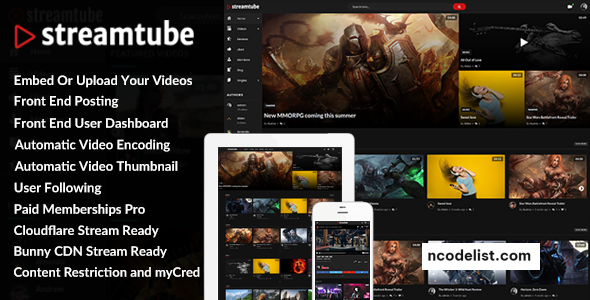StreamTube is a powerful WordPress theme specifically designed for video-based websites, including streaming platforms, video blogs, and educational portals. With the release of StreamTube v3.2, the theme introduces advanced features and enhancements that make creating and managing video-centric websites easier, faster, and more visually appealing.
In this article, we’ll explore the features, benefits, and updates in StreamTube v3.2 and discuss how it empowers users to build professional and user-friendly video websites.
What is StreamTube?
StreamTube is a premium WordPress theme designed to cater to video-heavy websites. Whether you’re hosting your videos, embedding from platforms like YouTube or Vimeo, or building a community-driven platform, StreamTube provides all the tools you need.
Its responsive design, seamless video integration, and customization options make it suitable for creators, educators, vloggers, and businesses alike.
Key Features of StreamTube v3.2
1. Advanced Video Management
- Self-Hosted Videos: Easily upload and display videos stored on your WordPress site.
- Third-Party Integrations: Embed videos from popular platforms like YouTube, Vimeo, and Dailymotion.
- Playlist Support: Organize videos into playlists for a seamless viewing experience.
2. Frontend Video Submission
StreamTube supports user-generated content through a secure and easy-to-use frontend submission system:
- Allow users to upload videos or share links.
- Control content moderation and approval processes.
- Enable registered users to manage their uploaded content.
3. Live Streaming Support
StreamTube v3.2 introduces better support for live streaming platforms, allowing you to showcase live events or broadcasts directly on your website.
4. Optimized Video Player
StreamTube comes with a built-in video player:
- Responsive Design: Videos automatically adapt to any screen size.
- Customization Options: Add branding elements like logos and watermarks.
- Advanced Controls: Allow viewers to adjust playback speed, resolution, and captions.
5. Membership and Monetization Options
- Integrate with WooCommerce to sell video subscriptions, courses, or premium content.
- Restrict access to certain videos or playlists based on membership levels.
- Display ads before, during, or after videos for additional revenue streams.
6. Community Features
Build an interactive community with features like:
- User profiles and dashboards.
- Social sharing and commenting capabilities.
- Notifications for new uploads, likes, or replies.
7. SEO and Performance Optimization
StreamTube is optimized for speed and search engines:
- Built-in support for video schema markup to improve search visibility.
- Lazy loading for videos and images to ensure fast page loads.
8. Customizable Layouts
StreamTube offers multiple layout options to cater to different website needs:
- Grid and list views for video galleries.
- Customizable single video pages.
- Pre-designed homepage layouts tailored for various niches.
9. Integration with Popular Plugins
- Elementor and WPBakery: Design custom pages with drag-and-drop builders.
- BuddyPress: Add social networking features.
- bbPress: Build a forum for community discussions.
10. Mobile-Friendly Design
StreamTube is fully responsive and ensures that your videos look great and play smoothly on all devices, including smartphones and tablets.
What’s New in StreamTube v3.2?
1. Improved Video Player Features
- Enhanced playback controls with better support for captions and subtitles.
- Added support for multiple video resolutions.
2. Advanced User Dashboards
- Revamped user interface for creators to track their video performance.
- Added analytics for views, likes, and comments.
3. New Layout Options
- Introduced additional templates for video galleries and playlists.
- Improved design flexibility with more customization options for headers and footers.
4. Performance Enhancements
- Optimized codebase to improve page load times and reduce server strain.
- Improved compatibility with caching and CDN plugins.
5. Bug Fixes and UI Improvements
- Fixed minor bugs in frontend submission and video playback modules.
- Updated the admin dashboard for easier navigation.
Benefits of Using StreamTube
1. Versatile for Different Use Cases
StreamTube caters to various niches, including:
- Video blogs and vlogs.
- Streaming platforms.
- Educational websites and online courses.
- Community-driven platforms.
2. Monetization Opportunities
With built-in membership, subscription, and ad support, you can generate revenue from your videos.
3. Community Building
The frontend submission and user profile features make it easy to foster an active community around your content.
4. Professional Appearance
StreamTube’s sleek and modern design ensures that your website looks professional, attracting and retaining visitors.
5. Easy to Customize
Even if you’re not a developer, StreamTube’s integration with page builders and customization options allows you to create a site that matches your brand.
How to Install and Set Up StreamTube v3.2
Step 1: Install the Theme
- Purchase and download StreamTube from a trusted marketplace.
- Upload it via Appearance > Themes > Add New in your WordPress dashboard.
- Activate the theme after installation.
Step 2: Install Required Plugins
StreamTube comes with recommended plugins, such as WooCommerce and Elementor. Install and activate them for full functionality.
Step 3: Import Demo Content
- Go to StreamTube > Demo Import to import pre-built layouts.
- Customize the imported content to suit your needs.
Step 4: Configure Video Settings
- Set up video hosting options under StreamTube > Settings.
- Enable frontend submission or user uploads if needed.
Step 5: Monetize Your Site
- Integrate payment gateways using WooCommerce or membership plugins.
- Set pricing plans for premium video content.
Step 6: Customize the Design
- Use the WordPress Customizer or a page builder like Elementor to tweak colors, fonts, and layouts.
- Add logos, watermarks, and other branding elements to your videos.
Who Should Use StreamTube?
StreamTube is ideal for:
- Content Creators and Vloggers: Showcase videos in a professional and engaging layout.
- Educators: Host and organize courses or tutorials.
- Streaming Platforms: Build a YouTube-like experience for your audience.
- Communities: Encourage user engagement with video uploads and interactive features.
- Businesses: Use videos to promote products, services, or training materials.
Conclusion
StreamTube v3.2 is a feature-packed theme designed to simplify the creation and management of video-centric WordPress sites. With its user-friendly interface, advanced video features, and customization options, it’s an excellent choice for anyone looking to build a professional video platform.
Whether you’re a solo creator, a business, or a community manager, StreamTube equips you with everything you need to create, share, and monetize video content. Upgrade to StreamTube v3.2 today and start building the video website of your dreams!
Demo: https://themeforest.net/item/streamtube-responsive-video-wordpress-theme/33821786
https://www.upload.ee/files/17450168/streamtube-32.rar.html
https://www.sendspace.com/file/916s6t
https://qiwi.gg/file/4zvs6221-streamtube-32
https://pixeldrain.com/u/gjYJkvTz
https://www.mirrored.to/files/R0YNECFX/streamtube-32.rar_links
https://mirrorace.org/m/5Zug8
https://krakenfiles.com/view/WiKdXHFMeS/file.html
https://katfile.com/o2hkbeh7w4l1
https://hxfile.co/kbtm23v7y9az
https://ddownload.com/xmtblnp2yfzy
https://clicknupload.name/njkoc3y0q753
https://1fichier.com/?403sp71jfv86m7hwo45i