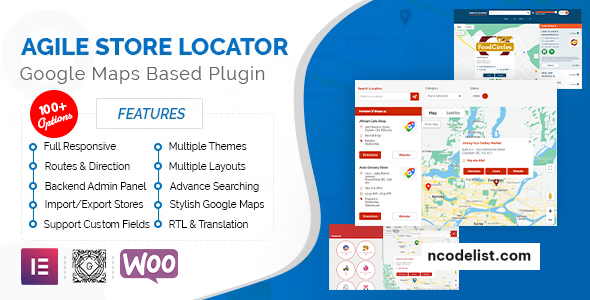The Store Locator (Google Maps) for WordPress v4.11 is a powerful plugin designed to help businesses display their physical store locations on an interactive Google Map. It’s an ideal solution for businesses with multiple branches, franchises, or service points, providing customers with an intuitive way to find the nearest location.
This detailed article explores the features, updates, use cases, and benefits of Store Locator v4.11, and why it’s a must-have tool for businesses seeking a customer-friendly store location solution.
What is Store Locator (Google Maps) for WordPress?
The Store Locator plugin integrates Google Maps into WordPress websites, allowing businesses to showcase their locations effectively. It includes advanced features like geolocation, customizable maps, search filters, and analytics, making it a versatile tool for enhancing user experience and boosting customer engagement.
Key Features of Store Locator v4.11
1. Interactive Google Maps Integration
- Seamlessly integrates with Google Maps, offering accurate location details.
- Displays store markers, custom icons, and detailed location information.
2. Geolocation and Auto-Detection
- Automatically detects the user’s location and suggests the nearest stores.
- Provides driving directions with Google Maps navigation.
3. Search and Filter Options
- Includes advanced search functionality based on ZIP code, city, or address.
- Offers customizable filters like category, services, or distance range.
4. Customizable Map Appearance
- Allows you to customize map styles, colors, and zoom levels to match your site’s branding.
- Add unique store icons and labels for better visualization.
5. Store Management Dashboard
- Manage multiple store locations with ease using an intuitive dashboard.
- Bulk import locations via CSV files, saving time for businesses with extensive data.
6. Mobile-Friendly Design
- Fully responsive maps ensure seamless navigation on all devices.
- Mobile users can access touch-friendly features like pinch-to-zoom and drag navigation.
7. Analytics and Reporting
- Tracks user search queries, clicks, and directions requests.
- Provides insights into customer behavior to optimize store locations.
8. Multilingual and Translation Ready
- Compatible with WPML and Polylang for multilingual websites.
- Easily translate map labels, directions, and other elements.
9. Integration with Third-Party Tools
- Compatible with WooCommerce for store-based product availability.
- Supports custom post types, widgets, and shortcodes for flexible integration.
10. Enhanced Security
- Integrates API key restrictions to protect your Google Maps API usage.
- Includes reCAPTCHA to prevent spammy location submissions.
New Features and Updates in v4.11
The latest version, v4.11, introduces several improvements and bug fixes to enhance performance:
1. Enhanced User Experience
- Improved search algorithm for faster and more accurate location results.
- Optimized loading speeds for maps with a large number of store markers.
2. Updated Map Styling Options
- New map themes and styles to suit diverse website designs.
- Additional customization options for store marker colors and hover effects.
3. Improved Analytics Integration
- Enhanced reporting dashboard for detailed analytics.
- Integration with Google Analytics 4 for better tracking of user interactions.
4. Bug Fixes and Compatibility
- Resolved conflicts with certain WordPress themes and plugins.
- Full compatibility with WordPress 6.x and PHP 8.x.
Benefits of Using Store Locator v4.11
1. Improved Customer Convenience
- Provides an intuitive way for customers to locate stores and plan their visits.
- Filters and geolocation features make it easy for users to find relevant locations quickly.
2. Enhanced Business Visibility
- Helps attract local customers by displaying store information prominently.
- Driving directions and navigation features improve foot traffic.
3. Scalability
- Suitable for businesses of all sizes, from small shops to large chains with hundreds of locations.
4. Time and Cost Savings
- Automates location management and map updates, reducing manual effort.
- Bulk import capabilities streamline data handling for multiple stores.
5. Valuable Insights
- Provides analytics on customer searches and location preferences to inform business strategies.
Use Cases for Store Locator v4.11
- Retail Chains: Showcase branch locations for easy customer navigation.
- Franchise Businesses: Help customers find the nearest franchise or service center.
- Restaurants and Cafes: Display dining locations and operating hours.
- Service Providers: Highlight service hubs for utility, healthcare, or repair businesses.
- Event Organizers: Pinpoint event venues and provide directions.
How to Install and Use Store Locator v4.11
Step 1: Installation
- Purchase the plugin from the official source or a trusted marketplace.
- Upload the plugin to your WordPress site via Plugins > Add New > Upload Plugin.
- Activate the plugin and configure the Google Maps API key.
Step 2: Adding Store Locations
- Navigate to the Store Locator dashboard and add individual store details.
- Use the bulk import feature to upload locations via CSV files.
Step 3: Customizing the Map
- Adjust map settings such as zoom level, color scheme, and marker icons.
- Enable geolocation and search filters for enhanced user experience.
Step 4: Embedding the Map
- Use the provided shortcode or widget to display the map on your desired page or post.
- Preview and publish the map to make it live.
Pricing and Licensing
The Store Locator plugin is available in tiered pricing plans:
- Single-Site License: Ideal for small businesses.
- Multi-Site License: For businesses with multiple WordPress installations.
- Developer License: Unlimited site usage, including priority support and updates.
Conclusion
The Store Locator (Google Maps) for WordPress v4.11 is an invaluable tool for businesses looking to enhance customer convenience and engagement. Its advanced features, customization options, and seamless Google Maps integration make it a must-have plugin for websites with physical locations.
Whether you’re a retailer, service provider, or event organizer, Store Locator v4.11 ensures your customers can easily find and connect with your business. Upgrade your website today and transform the way your customers interact with your brand!
Demo: https://codecanyon.net/item/agile-store-locator-google-maps-for-wordpress/16973546
https://www.upload.ee/files/17476874/agilestorelocator411.rar.html
https://www.sendspace.com/file/oaa8oe
https://qiwi.gg/file/oSiE9822-agilestorelocator411
https://pixeldrain.com/u/URiZT19J
https://www.mirrored.to/files/1KJOXQRS/agilestorelocator411.rar_links
https://mirrorace.org/m/6Fv6b
https://krakenfiles.com/view/0302oQmPEx/file.html
https://katfile.com/2490x3an7du3
https://hxfile.co/8hug0b34xsvi
https://ddownload.com/m4wykx600n6o
https://clicknupload.name/3v4qrrbuieoo
https://1fichier.com/?ss7dmp33fimw8om6ovbu