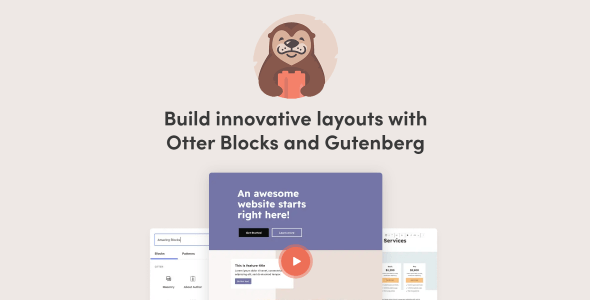Otter Blocks Pro 3.0.8 is an advanced plugin for WordPress, designed to enhance the Gutenberg block editor by offering a wide variety of additional blocks and customization options. Whether you’re a beginner or an experienced WordPress developer, Otter Blocks Pro provides an intuitive way to create dynamic, professional, and feature-rich websites. By extending the capabilities of Gutenberg, Otter Blocks Pro allows users to design custom layouts, improve content presentation, and streamline the website-building process.
In the latest update, Otter Blocks Pro 3.0.8 introduces new blocks, performance improvements, and additional customization features, making it a powerful tool for WordPress users who want to create stunning websites quickly and easily.
Key Features of Otter Blocks Pro 3.0.8
1. Advanced Gutenberg Block Library
- Additional Blocks: Otter Blocks Pro expands Gutenberg with more than 25 unique blocks, including essential ones like Hero Section, Testimonial Slider, Image Gallery, Price Table, Counter, Team Member, and more. These blocks can be easily inserted and customized to meet the specific needs of your website.
- Pre-designed Templates: Otter Blocks Pro comes with pre-designed templates for many blocks, which allow you to build complex layouts without starting from scratch.
2. Full Compatibility with Gutenberg
- Seamless Integration: The plugin is built with full compatibility for Gutenberg, ensuring that users can take full advantage of the native WordPress block editor without conflicting with other plugins or themes.
- Enhanced Editing Experience: It offers enhanced block controls and settings, making it easier to manipulate and customize content.
3. Customizable Styling and Design Options
- Typography Settings: Customize font size, family, style, and weight for any block. You can fine-tune the appearance of your website to match your branding and design preferences.
- Color Controls: The plugin provides extensive options for customizing colors, including background colors, text colors, and border colors for individual blocks and sections.
- Spacing Options: Set padding, margins, and other spacing adjustments for each block element to ensure that your content looks perfectly aligned.
4. Dynamic Content and Layout Features
- Responsive Design: All blocks created with Otter Blocks Pro are fully responsive, which means they will adapt to different screen sizes, ensuring a great user experience on mobile devices, tablets, and desktops.
- Grid Layouts: You can create sophisticated grid-based layouts for showcasing products, services, or portfolio items. The responsive grid system makes it easy to create attractive, flexible layouts for any type of content.
5. Animation and Motion Effects
- Advanced Animations: Otter Blocks Pro offers various animation options such as fade-in, slide-up, bounce, and others, which can be applied to blocks or individual elements. These animations make your website more engaging and visually appealing.
- Hover Effects: Apply hover effects to images, buttons, and text to create a more interactive user experience.
6. Advanced Forms with Otter Blocks
- Contact Forms: With the form block, you can create contact forms, sign-up forms, or any other type of user input form. Otter Blocks Pro integrates smoothly with popular form plugins like WPForms and Contact Form 7.
- Customization Options: Customize form fields, labels, and buttons to align with the design and functionality of your website.
7. Integration with Third-Party Plugins
- Compatible with Popular Plugins: Otter Blocks Pro is designed to integrate well with popular WordPress plugins, including page builders like Elementor, WooCommerce for online stores, and other key tools such as Yoast SEO and Jetpack.
- SEO-Optimized: It also ensures that the blocks you add to your website are SEO-friendly and optimized for search engine visibility.
8. Global Settings
- Global Styles: Customize global settings for fonts, colors, and typography. Any changes made to global settings will automatically apply to all the blocks, saving time and ensuring consistency across your site.
- Custom CSS: For advanced users, Otter Blocks Pro allows you to add custom CSS for individual blocks or globally across the site, giving you even more flexibility over the design and layout.
9. Multi-Language Support
- Translation Ready: The plugin is translation-ready, which means it can be used for websites in any language. It supports popular translation plugins like WPML and Polylang, ensuring that your site is accessible to a global audience.
What’s New in Otter Blocks Pro 3.0.8?
Otter Blocks Pro 3.0.8 brings several new features, performance enhancements, and bug fixes, making it even more powerful and user-friendly:
- New Blocks: The addition of more blocks such as the Contact Info, Post Grid, and Accordion blocks helps you organize your content and make your site more interactive.
- Improved Performance: Optimizations have been made to reduce load times, resulting in a faster website experience for your visitors.
- Enhanced Block Customization: The latest update offers improved styling options and more control over spacing, borders, and typography.
- Bug Fixes and Stability Enhancements: Various bugs from previous versions have been fixed, making Otter Blocks Pro more stable and reliable.
- Expanded Template Library: More templates are available, offering pre-built designs that can be easily imported and customized.
How to Use Otter Blocks Pro 3.0.8
Step 1: Install Otter Blocks Pro
- To install Otter Blocks Pro, first, ensure that the free Otter Blocks plugin is installed on your WordPress site.
- Then, upload the Otter Blocks Pro plugin via Plugins > Add New in your WordPress dashboard. After activation, you’ll have access to all the premium blocks and features.
Step 2: Create Content Using Otter Blocks
- Once Otter Blocks Pro is activated, you can start using its blocks within the Gutenberg editor.
- To add a block, simply click the “+” button in the editor, search for the desired block, and drag it into your page.
- Customize each block with its individual settings (e.g., color, typography, spacing) to match your design preferences.
Step 3: Use Pre-built Templates
- If you’re looking for inspiration or a quick start, use the pre-built templates available in Otter Blocks Pro. Simply import a template, customize it to suit your needs, and you’re ready to go.
Step 4: Optimize for Mobile and Desktop
- Otter Blocks Pro automatically adjusts blocks for mobile and tablet views, but you can also tweak each block’s settings to ensure a seamless experience across devices.
- Use the responsive settings to fine-tune how elements behave on different screen sizes.
Step 5: Global Settings and Customization
- Go to the Otter Blocks settings to define global styles for your website. Make adjustments to fonts, colors, and spacing, and ensure consistency throughout your site.
- If you need more customization, you can inject custom CSS directly into blocks or the entire site.
Pros and Cons
Pros
- User-Friendly: Ideal for both beginners and advanced users due to the simple interface and drag-and-drop functionality.
- Highly Customizable: Offers extensive customization options for fonts, colors, layouts, and animations.
- Seamless Gutenberg Integration: Fully compatible with the WordPress block editor, enhancing the overall editing experience.
- Regular Updates: Frequent updates with new blocks and features to keep the plugin modern and functional.
- Performance Optimized: Fast, responsive, and lightweight for faster loading times and better user experience.
Cons
- Requires Gutenberg: As a Gutenberg plugin, it’s not ideal for users who prefer classic editors or other page builders.
- Requires Pro Version for Full Features: Some advanced features and blocks are locked behind the Pro version, requiring a paid subscription.
Conclusion
Otter Blocks Pro 3.0.8 is an essential plugin for anyone looking to create a highly functional, visually appealing website using the Gutenberg editor. Its wide range of customizable blocks, pre-designed templates, advanced styling options, and integration with popular plugins make it a standout choice for WordPress users.
With continuous updates and improvements, Otter Blocks Pro remains one of the best tools for building modern, responsive websites with minimal effort. Whether you’re a beginner or an experienced developer, Otter Blocks Pro helps streamline the website-building process while offering powerful features to enhance the final product.
Demo: https://themeisle.com/plugins/otter-blocks/
https://www.upload.ee/files/17461510/otterpro308.rar.html
https://www.sendspace.com/file/64xvqt
https://qiwi.gg/file/9eUt0327-otterpro308
https://pixeldrain.com/u/tpcrpTQ8
https://www.mirrored.to/files/TSZXHQKE/otterpro308.rar_links
https://mirrorace.org/m/5jymj
https://krakenfiles.com/view/hCWpKr2xcz/file.html
https://katfile.com/ejt0lqx8i1hc
https://hxfile.co/bcvyb1sex4cv
https://ddownload.com/qe1v09xwh88m
https://clicknupload.name/ah8usvwqe1iv
https://1fichier.com/?ut2qy5nkjtdrgi91iaia