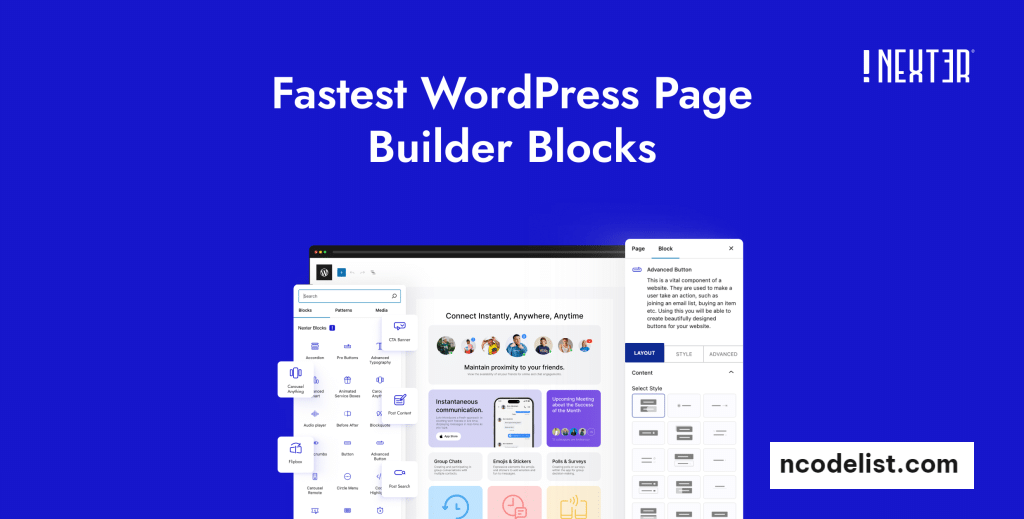Nexter Blocks v4.0.6 is an advanced WordPress plugin designed to enhance the capabilities of the Gutenberg block editor. This plugin provides a comprehensive suite of blocks, templates, and design features that make building beautiful, responsive websites easier and faster. Whether you’re a freelancer, an agency, or a small business owner, Nexter Blocks is a game-changer for WordPress site creation.
This article explores the features, benefits, and latest updates of Nexter Blocks v4.0.6, along with tips for making the most of this powerful plugin.
What is Nexter Blocks?
Nexter Blocks is a plugin tailored for Gutenberg, WordPress’s native block editor. It expands Gutenberg’s functionality by introducing advanced blocks, pre-designed templates, and customization tools. These additions simplify the web design process, enabling users to create dynamic and visually appealing websites without relying heavily on coding or third-party page builders.
Nexter Blocks emphasizes speed, simplicity, and performance, ensuring that websites remain lightweight and fast-loading while offering extensive design flexibility.
Key Features of Nexter Blocks v4.0.6
- Extensive Block Library
- Offers a diverse collection of blocks to enhance content creation and design:
- Content Blocks: Advanced heading, accordion, and info box.
- Media Blocks: Image sliders, video embeds, and gallery grids.
- Call-to-Action Blocks: Buttons, banners, and testimonials.
- WooCommerce Blocks: Product grids, category lists, and cart widgets.
- Offers a diverse collection of blocks to enhance content creation and design:
- Pre-designed Starter Templates
- Includes a library of professionally designed templates to jumpstart your projects.
- Easily import templates for homepages, portfolios, blogs, and landing pages.
- Customization Options
- Intuitive controls for adjusting colors, typography, spacing, and alignment.
- Supports responsive design settings for mobile, tablet, and desktop views.
- Performance Optimization
- Lightweight architecture ensures minimal impact on page loading speed.
- Blocks load only when used, reducing unnecessary resource consumption.
- Dynamic Content Integration
- Seamlessly integrates with plugins like ACF (Advanced Custom Fields) for data-driven content.
- Enables personalized experiences using dynamic data.
- Global Styles
- Apply consistent styles across blocks for a cohesive site design.
- Save and reuse custom styles for faster development.
- SEO-Friendly
- Structured with clean HTML and schema markup to improve search engine visibility.
- Includes options for enhancing content readability and accessibility.
- WooCommerce Support
- Custom blocks for building product showcases, category layouts, and checkout pages.
- Provides options to personalize e-commerce elements without extra plugins.
- Animation and Interaction Effects
- Add motion and interactivity with smooth animations, hover effects, and transitions.
- Use animations to emphasize key content and improve user engagement.
- Multilingual Support
- Compatible with popular translation plugins like WPML and Polylang.
- Facilitates the creation of multilingual websites with ease.
What’s New in Nexter Blocks v4.0.6?
- New Blocks Introduced:
- Countdown Timer Block: Create engaging countdowns for promotions or events.
- Progress Bar Block: Visualize data or milestones with customizable progress indicators.
- Enhancements:
- Improved compatibility with WordPress 6.3 and the latest version of Gutenberg.
- Optimized loading speed for complex layouts.
- Bug Fixes:
- Addressed layout issues in certain blocks on mobile devices.
- Resolved conflicts with other plugins affecting dynamic content rendering.
- User Interface Improvements:
- Redesigned block settings panel for better usability.
- Added tooltips and inline help for easier block configuration.
Benefits of Using Nexter Blocks v4.0.6
- Simplified Web Design
- The intuitive block editor and pre-designed templates eliminate the need for extensive coding knowledge.
- Streamlined workflows allow faster website development.
- Enhanced Creativity
- A wide range of blocks and customization options enable unique, personalized designs.
- Animations and interactive elements add a modern touch to websites.
- Improved Performance
- Lightweight blocks ensure that even feature-rich pages load quickly.
- Built-in optimization reduces the need for additional performance plugins.
- Flexible and Scalable
- Suitable for small blogs, corporate websites, portfolios, and e-commerce stores.
- Scalable features make it a reliable choice for growing businesses.
- Cost-Effective Solution
- Eliminates dependency on third-party page builders, reducing plugin bloat and costs.
- Free and premium versions cater to a wide range of budgets.
How to Install and Use Nexter Blocks v4.0.6
- Installation
- Download the plugin from the official WordPress repository or Nexter’s website.
- In the WordPress dashboard, go to Plugins > Add New, upload the plugin file, and activate it.
- Enable Required Blocks
- Access the plugin settings to enable or disable specific blocks for performance optimization.
- Configure global styles to ensure consistent design across the site.
- Import Templates
- Browse the library of starter templates and import your desired layout.
- Customize the template with your content, images, and branding.
- Add Blocks to Pages
- Open a page or post in the Gutenberg editor.
- Insert Nexter Blocks from the block library and configure settings using the options panel.
- Optimize and Publish
- Preview your design across different devices to ensure responsiveness.
- Optimize images and caching for better performance before publishing.
Best Practices for Using Nexter Blocks
- Focus on Performance
- Enable only the blocks you need to minimize resource usage.
- Use caching and compression tools to optimize page loading speed.
- Leverage Templates
- Save time by using pre-designed templates as a starting point.
- Customize templates to match your branding and functionality requirements.
- Enhance User Engagement
- Use interactive blocks like sliders, testimonials, and countdowns to captivate users.
- Add subtle animations to highlight important content without overwhelming users.
- Regular Updates
- Keep Nexter Blocks updated to benefit from new features, improvements, and security patches.
- Monitor compatibility with WordPress core and other plugins.
- Test for Responsiveness
- Preview designs on various devices to ensure a consistent experience.
- Adjust block settings to optimize layouts for smaller screens.
Conclusion
Nexter Blocks v4.0.6 is a powerful addition to the Gutenberg block editor, offering advanced design capabilities, pre-built templates, and performance-optimized blocks. Its flexibility, simplicity, and scalability make it an ideal choice for WordPress users of all skill levels.
Whether you’re building a personal blog, a corporate site, or an e-commerce store, Nexter Blocks empowers you to create stunning, responsive websites that stand out in today’s competitive digital landscape. By incorporating Nexter Blocks into your workflow, you can unlock the full potential of Gutenberg and streamline your website development process.
Demo: https://nexterwp.com/nexter-blocks/
https://www.upload.ee/files/17468099/nexterblocks406n.rar.html
https://www.sendspace.com/file/nvehu1
https://qiwi.gg/file/7sMW0639-nexterblocks406n
https://pixeldrain.com/u/RvY7cgW9
https://www.mirrored.to/files/XXN2MSEQ/nexterblocks406n.rar_links
https://mirrorace.org/m/5Zws8
https://krakenfiles.com/view/Zbtl0dZDMD/file.html
https://katfile.com/qkiz7hnr3stl
https://hxfile.co/llqkzoe291jr
https://ddownload.com/rsmhowwdufzd
https://clicknupload.name/ze2uel9lwvmg
https://1fichier.com/?x6m2u5500uob88eogqq9