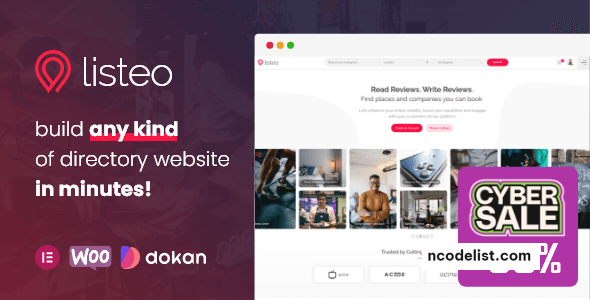Listeo v1.9.85: The All-in-One Directory and Booking WordPress Theme
Listeo is a powerful WordPress theme designed to create dynamic directory and listing websites with integrated booking functionality. From real estate and restaurants to travel and events, Listeo provides a comprehensive solution for building and managing a platform that connects users with businesses, services, or events. With the latest Listeo v1.9.85, the theme offers even more robust features, enhanced performance, and greater flexibility.
In this detailed article, we’ll explore the features, updates, and advantages of Listeo v1.9.85, showcasing why it is one of the top choices for directory and listing websites.
What is Listeo?
Listeo is a premium WordPress theme that combines directory, listing, and booking functionalities in one package. Its intuitive design and feature-rich tools make it ideal for creating platforms like:
- Business directories.
- Real estate listing websites.
- Travel and accommodation booking portals.
- Event and activity directories.
With Listeo, you can create an interactive platform where users can browse, book, and review services or properties directly from your website.
Key Features of Listeo v1.9.85
1. Booking System with Availability Management
Listeo comes with a built-in booking system to streamline reservations:
- Real-Time Booking: Enable users to book services, properties, or events directly through the website.
- Availability Calendar: Allow listing owners to manage their availability and block specific dates.
- Payment Integration: Support for online payments via PayPal, Stripe, and WooCommerce Payment Gateways.
2. Advanced Search and Filtering
Users can quickly find what they’re looking for with Listeo’s robust search system:
- Filter by categories, location, price, availability, and ratings.
- Enable keyword-based or geolocation-based searches.
- Support for radius searches using Google Maps integration.
3. Frontend Submission for Listings
Empower businesses and service providers to manage their own listings:
- User-friendly frontend dashboard for adding and editing listings.
- Flexible pricing plans for listing submissions.
- Built-in monetization options, such as paid listings and featured ads.
4. Interactive User Reviews and Ratings
- Enable customers to leave reviews and ratings for listings.
- Moderation tools for admin to approve or delete reviews.
- Display average ratings prominently on listings.
5. Google Maps and OpenStreetMap Integration
- Seamlessly integrate interactive maps to display listings by location.
- Allow users to view directions or navigate directly from the map.
- Cluster map markers for better organization in dense listing areas.
6. Monetization Options
Listeo provides various ways to earn revenue from your platform:
- Paid Subscriptions: Offer subscription plans for listing owners.
- Featured Listings: Allow businesses to pay for premium placement.
- Booking Commissions: Charge a percentage or flat fee for each booking made.
7. Multi-Vendor and Multi-Service Support
Whether you’re listing properties, services, or events, Listeo caters to diverse use cases:
- Manage multiple vendors with separate dashboards.
- Support for different types of listings like real estate, restaurants, and experiences.
8. Modern and Customizable Design
- Pre-designed homepage layouts tailored for various niches.
- Support for popular page builders like Elementor for custom designs.
- Flexible headers, footers, and color schemes.
9. Messaging System
Built-in private messaging system for seamless communication between users and listing owners:
- Users can inquire about listings or bookings directly.
- Notifications for unread messages and replies.
10. Mobile-Friendly and Responsive
Listeo is fully optimized for mobile devices, ensuring that users have a seamless experience on any screen size.
What’s New in Listeo v1.9.85?
The latest version of Listeo (v1.9.85) brings several improvements and fixes:
1. Enhanced Booking Management
- Improved calendar UI for better visibility and ease of use.
- Added support for hourly booking in addition to daily and nightly options.
2. WooCommerce Integration Enhancements
- Optimized compatibility with the latest version of WooCommerce.
- Improved support for multi-currency plugins and payment add-ons.
3. Performance Optimizations
- Reduced loading times for large directories.
- Optimized database queries for faster search results.
4. UI and UX Improvements
- Updated dashboard design for listing owners to improve usability.
- Refined map interaction features, including smoother zoom and drag functions.
5. Bug Fixes
- Resolved minor issues with recurring bookings.
- Fixed glitches in frontend submission forms.
- Improved compatibility with third-party SEO plugins.
Benefits of Using Listeo
1. All-in-One Solution
Listeo eliminates the need for multiple plugins by offering directory, listing, and booking features in a single package.
2. Easy to Use for All Users
Both admins and users benefit from Listeo’s intuitive interfaces, making it accessible even to those without technical expertise.
3. Scalable for Growing Platforms
Listeo is designed to handle growing user bases and listing volumes, making it suitable for startups and established businesses alike.
4. Versatile Applications
Whether you’re running a local business directory or a global booking platform, Listeo’s flexibility ensures it meets your needs.
5. Monetization Opportunities
From subscriptions to commissions, Listeo provides multiple ways to generate revenue from your directory site.
How to Set Up Listeo v1.9.85
Step 1: Install the Theme
- Purchase Listeo from the official marketplace.
- Install it via Appearance > Themes > Add New in your WordPress dashboard.
- Activate the theme and follow the setup wizard.
Step 2: Install Required Plugins
Listeo recommends specific plugins, such as WooCommerce and Elementor. Install these for full functionality.
Step 3: Import Demo Content
- Navigate to Listeo > Demo Import and select a pre-designed layout.
- Customize the demo content to match your brand and niche.
Step 4: Configure Listings and Booking Settings
- Define listing categories, locations, and submission rules under Listeo > Settings.
- Set up booking options, including pricing, availability, and payment methods.
Step 5: Monetize Your Site
- Create subscription plans and featured listing options for listing owners.
- Configure commission rates for bookings.
Step 6: Customize Design and Features
- Use Elementor to tweak page layouts and designs.
- Add custom CSS or widgets to enhance functionality.
Who Should Use Listeo?
Listeo is perfect for:
- Local Directories: Connect users with businesses in their area.
- Booking Platforms: Manage reservations for accommodations, activities, or services.
- Real Estate Listings: Showcase properties with detailed information and booking options.
- Event Directories: Promote local or global events with ticket booking capabilities.
- Travel Platforms: Build a comprehensive platform for travelers to find and book experiences.
Conclusion
Listeo v1.9.85 continues to be a leading WordPress theme for directory and listing websites. Its powerful booking system, intuitive design, and robust monetization options make it a valuable tool for anyone looking to build an all-in-one platform.
Whether you’re starting a new project or upgrading an existing site, Listeo equips you with the features and flexibility you need to succeed. Explore its latest features and create a stunning, user-friendly directory today!
Demo: https://themeforest.net/item/listeo-directory-listings-wordpress-theme/23239259
https://www.upload.ee/files/17450166/listeo-1985n.rar.html
https://www.sendspace.com/file/jjxnmu
https://qiwi.gg/file/bq4S9580-listeo-1985n
https://pixeldrain.com/u/L3KYr3Yv
https://www.mirrored.to/files/FGJE7E1L/listeo-1985n.rar_links
https://mirrorace.org/m/5Zug9
https://krakenfiles.com/view/EVf0tMNkHg/file.html
https://katfile.com/fj44p7ateys8
https://hxfile.co/rsky86w3q3w1
https://ddownload.com/su65deyypcc3
https://clicknupload.name/6lsrsjn0h7wh
https://1fichier.com/?8tha57m0rhrcg4y3ubzp