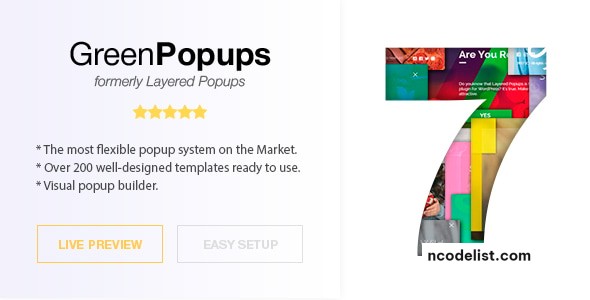Green Popups v7.51, formerly known as Layered Popups, is an advanced popup plugin for WordPress that provides businesses with a powerful tool to capture leads, enhance conversions, and improve user engagement. Offering a wide range of customization options and integrations, Green Popups enables you to design and implement highly effective popups on your WordPress website. Whether you’re aiming to display special offers, capture email subscriptions, or promote products, this plugin offers all the features you need to create professional popups with minimal effort.
In this article, we’ll take an in-depth look at the features of Green Popups v7.51, its improvements over previous versions, the benefits of using this plugin, and how you can effectively integrate popups into your WordPress site.
What is Green Popups v7.51?
Green Popups v7.51 is a premium WordPress plugin that allows you to create and display dynamic, customizable popups on your website. Unlike traditional popups, Green Popups enables you to design layered popups that can contain images, text, forms, buttons, and even social media integrations. These popups can be triggered by various user actions, such as page load, exit intent, scrolling, time delay, or clicking on specific elements.
Previously known as Layered Popups, the plugin was rebranded to Green Popups to reflect its more robust set of features and improved user interface. It’s suitable for a variety of use cases, from growing your email list and promoting offers to delivering customized messages and increasing user engagement.
Key Features of Green Popups v7.51
1. Multiple Popup Types
Green Popups offers a diverse selection of popup types to cater to various needs:
- Standard Popups: Basic popups that appear on the screen based on triggers.
- Slide-ins: Popups that slide in from the sides, top, or bottom of the page.
- Fullscreen Popups: Popups that take up the entire screen, ideal for impactful calls to action.
- Exit Intent Popups: Popups that trigger when a user attempts to leave the site, commonly used for last-minute offers or discounts.
2. Advanced Trigger Options
The plugin supports several advanced triggers to control when and how your popups appear:
- On Page Load: Display a popup when the page finishes loading.
- On Scroll: Show the popup when a user scrolls to a specific percentage of the page.
- On Click: Trigger popups when a user clicks on specific elements, such as a button or image.
- Exit Intent: Detect when a user is about to leave the page and show a popup offering them an incentive to stay.
- After X Seconds: Delay the popup until a specific time interval has passed.
These flexible trigger options help you deliver your message at the perfect moment, increasing the likelihood of user interaction.
3. Pre-built Templates and Visual Editor
- Template Library: Green Popups v7.51 comes with a collection of pre-designed templates, making it easy to create professional-looking popups without starting from scratch. These templates cover a wide range of use cases, such as email capture, promotions, and lead generation.
- Drag-and-Drop Builder: The intuitive drag-and-drop visual editor allows you to create popups without coding knowledge. You can add images, text, forms, buttons, and more with ease.
- Custom CSS Support: Advanced users can take full control of the design by adding custom CSS.
4. Targeting and Display Conditions
Green Popups allows for detailed targeting and display conditions:
- User Behavior: Display popups based on user behavior, such as how long they’ve been on the page, how far they’ve scrolled, or whether they are returning visitors.
- Pages and Posts: Specify where you want your popups to appear, such as specific pages, posts, categories, or tags.
- Device Type: Choose to display or hide popups on mobile devices, desktops, or tablets to ensure a tailored experience.
5. Conversion Tracking and A/B Testing
- Analytics and Reporting: Track the performance of your popups by monitoring key metrics such as views, clicks, and conversion rates. This data helps you fine-tune your campaigns for better results.
- A/B Testing: Test different versions of your popups to determine which design, content, or call-to-action is most effective at converting visitors into leads or customers.
6. Lead Generation and Email Integration
- Email Capture Forms: Green Popups supports various types of lead generation forms, including email subscription forms and custom contact forms. These forms integrate seamlessly with popular email marketing services.
- Email Marketing Integration: The plugin integrates with various email marketing platforms like Mailchimp, ActiveCampaign, AWeber, and others, allowing you to automatically send captured leads to your email lists.
- CRM Integration: Sync captured leads with your CRM system to manage contacts and engage with your audience more effectively.
7. Customizable Popup Animations
- Entrance and Exit Animations: Choose from a wide range of animation effects to make your popups more engaging. Options include fade-ins, slides, zooms, and many more.
- Custom Speed Settings: Control the speed of popup animations to make them feel smooth and non-intrusive.
8. Mobile-Responsive and Touch-Friendly
- Mobile Optimization: Green Popups are fully responsive, ensuring they display correctly on any screen size. Additionally, the popups are touch-friendly for mobile and tablet users.
- Device-Specific Display: Control whether your popups are shown to mobile, desktop, or tablet users, ensuring a consistent experience across devices.
9. Popup Styling and Design Flexibility
- Customizable Popup Themes: Choose from a variety of popup themes or create your own from scratch.
- Backgrounds and Color Schemes: Customize backgrounds, borders, colors, and transparency for a personalized look that matches your website’s branding.
- Custom Fonts and Icons: Select from hundreds of fonts and icons to further enhance the design.
What’s New in Green Popups v7.51?
Green Popups v7.51 brings several improvements and new features:
1. Improved User Interface
- Refined Popup Editor: The popup editor has been made more intuitive with better navigation and easier access to various design elements, making it even more user-friendly.
2. Advanced Display Conditions
- Geo-Targeting: You can now show popups based on the user’s geographic location, ensuring that you target your audience with the right offers or messages.
- Time-Based Display: Schedule popups to appear at specific times of the day or on particular days of the week.
3. Enhanced Mobile Experience
- Mobile Optimization Improvements: Green Popups v7.51 includes optimizations that make the popups even more mobile-friendly, ensuring that they perform smoothly on smaller screens without interfering with the user experience.
4. Compatibility and Bug Fixes
- WordPress Compatibility: Green Popups v7.51 is fully compatible with the latest versions of WordPress, ensuring smooth operation.
- Bug Fixes: Several bugs and issues from previous versions have been resolved, improving the overall stability and performance of the plugin.
Benefits of Using Green Popups
1. Boost Conversion Rates
Green Popups is an effective tool for capturing leads, promoting special offers, and boosting sales. By presenting your message at the right moment, you increase the chances of conversion.
2. User Experience Customization
With its many trigger options and design flexibility, Green Popups ensures that your website visitors have a personalized, non-intrusive experience.
3. Easy to Use
Even without coding experience, you can easily create stunning popups using the drag-and-drop editor and pre-built templates.
4. Increase Engagement
Through creative and attention-grabbing popups, you can engage users and keep them on your website longer, resulting in more signups, purchases, or interactions.
How to Install and Set Up Green Popups
Step 1: Installation
- Purchase and download Green Popups from a trusted source.
- Upload the plugin to your WordPress site by navigating to Plugins > Add New > Upload Plugin.
- Activate the plugin once it’s installed.
Step 2: Create Your First Popup
- Go to Green Popups > Add New Popup.
- Choose a template or start from scratch with the visual editor.
- Customize your popup by adding elements like text, images, forms, and buttons.
- Set your triggers, targeting, and display conditions.
- Save and publish your popup.
Step 3: Monitor Performance
- Use the built-in analytics to track popup performance.
- Optimize popups based on A/B testing results to improve conversions.
Conclusion
Green Popups (formerly Layered Popups) v7.51 is a feature-packed and highly customizable popup plugin for WordPress, making it an essential tool for businesses looking to engage visitors and boost conversions. With a user-friendly interface, advanced targeting options, and seamless email marketing integrations, this plugin empowers you to create effective popups that drive results.
Whether you’re aiming to grow your email list, promote special offers, or increase sales, Green Popups provides all the tools necessary to create highly effective and visually appealing popups that enhance user experience and improve conversion rates.
Demo: https://codecanyon.net/item/layered-popups-for-wordpress/5978263
https://www.upload.ee/files/17450261/greenpopups751.rar.html
https://www.sendspace.com/file/youv8c
https://qiwi.gg/file/89SG2127-greenpopups751
https://pixeldrain.com/u/NDR913Ld
https://www.mirrored.to/files/JM2S99QC/greenpopups751.rar_links
https://mirrorace.org/m/5Zuh9
https://krakenfiles.com/view/fCMwK6olHe/file.html
https://katfile.com/5vn8k0ndn9vj
https://hxfile.co/owlz06rjcd0t
https://ddownload.com/gvje55ql1cnp
https://clicknupload.name/jrqhaotlhxt3
https://1fichier.com/?abmovxy30dkoz72vapl0