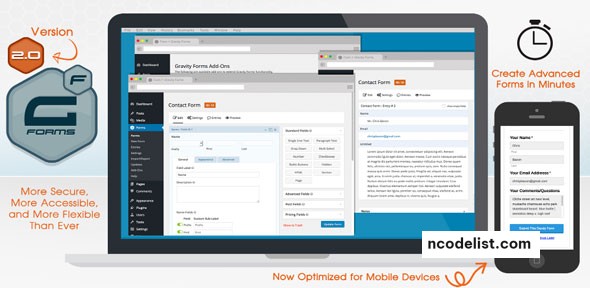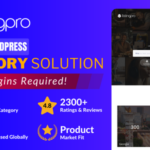Gravity Forms v2.9.0 is the latest version of one of the most powerful and flexible form builder plugins for WordPress. It’s designed to cater to a wide variety of use cases, from simple contact forms to advanced data collection tools. Gravity Forms is known for its intuitive interface, extensive customization options, and integrations with third-party applications, making it a top choice for website owners and developers.
Key Features of Gravity Forms v2.9.0
1. Drag-and-Drop Form Builder
Gravity Forms features an intuitive drag-and-drop interface that makes creating forms quick and easy, even for beginners. Users can build forms by simply dragging fields into the form area and customizing them as needed.
2. Pre-Built Templates
Save time with a library of pre-designed form templates for common use cases such as:
- Contact forms
- Newsletter sign-ups
- Surveys
- Registration forms
- Payment forms
3. Advanced Form Fields
Gravity Forms offers a variety of field types to create versatile forms, including:
- Text fields, text areas, and dropdown menus
- Checkboxes and radio buttons
- Date pickers
- File upload fields
- Multi-page forms with progress bars
4. Conditional Logic
With conditional logic, forms can adapt dynamically based on user inputs. For example:
- Display or hide fields depending on previous answers.
- Adjust form behavior to show tailored questions for different audiences.
- Streamline the user experience by eliminating irrelevant fields.
5. File Upload and Management
Allow users to upload files directly through your forms, with support for managing uploaded files efficiently. Specify file types, sizes, and storage locations.
6. Multi-Page Forms
Gravity Forms supports multi-page forms, enabling you to divide lengthy forms into manageable sections with progress indicators for improved user experience.
7. Payment Integration
Seamlessly integrate with payment gateways like PayPal, Stripe, and Authorize.net to accept payments, donations, or application fees directly from your forms.
8. Spam Protection
Keep your forms secure with built-in anti-spam features:
- Google reCAPTCHA integration
- Honeypot protection
- Akismet integration for filtering spam submissions
9. Email Notifications
Automate communication with customizable email notifications:
- Send confirmation emails to users upon submission.
- Notify administrators or specific team members of new submissions.
10. User Registration
Easily create custom user registration forms for your WordPress site, complete with role assignments and profile fields.
11. Third-Party Integrations
Gravity Forms integrates with a wide range of third-party services, including:
- CRMs like HubSpot, Salesforce, and Zoho
- Email marketing platforms like Mailchimp, Constant Contact, and ActiveCampaign
- Project management tools like Trello and Asana
- Automation tools like Zapier
12. Accessibility Compliance
Gravity Forms is designed to meet WCAG 2.1 AA standards, ensuring that your forms are accessible to all users, including those with disabilities.
What’s New in Gravity Forms v2.9.0?
The latest release, v2.9.0, introduces several updates and enhancements:
- Improved User Interface: Refined design elements for better usability in the form editor.
- Performance Enhancements: Optimized form rendering for faster load times.
- Security Updates: Strengthened measures to protect against vulnerabilities.
- New Add-Ons: Expanded integrations with third-party tools for more functionality.
- Bug Fixes: Resolved known issues from previous versions to improve overall stability.
Benefits of Using Gravity Forms
- Ease of Use
- The drag-and-drop builder and pre-built templates make it easy to create forms quickly.
- Customization
- Extensive options for styling, field behavior, and integrations ensure that forms can be tailored to fit specific needs.
- Versatility
- Suitable for a wide range of applications, from basic contact forms to complex data collection tools.
- Scalability
- Gravity Forms can handle large-scale projects with high submission volumes without compromising performance.
- Community and Support
- A large user community and excellent customer support ensure that help is always available.
Ideal Use Cases
- Business Websites
- Capture leads with professional contact and inquiry forms.
- E-Commerce
- Process payments and orders directly through custom payment forms.
- Education
- Collect student applications, surveys, or event registrations.
- Nonprofits
- Manage donations and volunteer sign-ups with integrated payment processing.
- Healthcare
- Securely gather patient information and appointment requests.
How to Get Started with Gravity Forms
- Installation
- Purchase and download Gravity Forms from the official website.
- Install and activate it via your WordPress dashboard.
- Create Your First Form
- Navigate to the Gravity Forms editor.
- Drag and drop fields into your form, then customize their settings.
- Add to Your Website
- Use the provided shortcodes or blocks to embed forms on your pages or posts.
- Configure Notifications
- Set up email notifications for both users and administrators.
- Monitor Submissions
- Access all submissions directly from the WordPress dashboard or export them for offline analysis.
Why Choose Gravity Forms v2.9.0?
Gravity Forms remains one of the most comprehensive and user-friendly form plugins for WordPress. Its flexibility, scalability, and extensive integrations make it suitable for websites of all sizes. The new updates in version 2.9.0 ensure a smoother experience for both site owners and end-users, cementing its place as a leader in the form builder market.
Conclusion
Gravity Forms v2.9.0 is a robust and feature-packed tool for building forms that do more than just collect information. From simple contact forms to advanced workflows, it delivers the functionality and reliability needed to handle any form-related task. Whether you’re a developer or a beginner, Gravity Forms offers the tools and support to make your project a success.