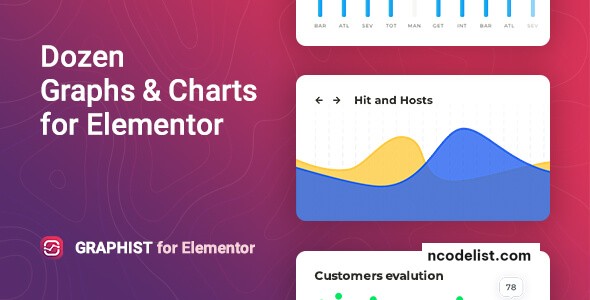Introduction
Graphist v1.2.7 is a feature-rich, dynamic plugin designed to bring the power of data visualization to WordPress through the Elementor Builder. It offers a versatile selection of widgets that enable users to create various types of graphs and charts, making it an ideal tool for website owners, bloggers, data analysts, and businesses looking to present data in a visually appealing and understandable format. With this latest version, Graphist provides enhanced customization, improved performance, and even more options for displaying quantitative data seamlessly within your site’s design.
Key Features of Graphist v1.2.7
1. Wide Range of Chart Types
Graphist supports an extensive selection of charts, including:
- Bar Charts: For comparing quantities across categories.
- Line Charts: Perfect for showing trends over time.
- Pie Charts: Great for illustrating proportional data.
- Doughnut Charts: Similar to pie charts but with a customizable center for additional information.
- Radar and Polar Area Charts: Ideal for multi-variable data comparison.
Each chart type is customizable, allowing users to tailor chart colors, data labels, axis titles, and more.
2. Easy-to-Use Widgets for Elementor
Graphist v1.2.7 integrates directly into Elementor, the popular drag-and-drop website builder, with dedicated widgets for each chart type. This integration simplifies the design process—just drag the Graphist widget into your Elementor page, select your desired chart style, and customize it to match your brand’s color scheme and layout preferences.
3. Real-Time Data Editing
The plugin supports real-time data editing, which means you can see your changes as you make them. This feature is especially useful for users who need to adjust data frequently or test different visuals to see what best fits their content.
4. Import and Export Options
With Graphist, users can easily import data from CSV files, making it fast and efficient to populate charts with extensive datasets. Likewise, the export function allows you to save chart configurations and reuse them across different pages or even other WordPress sites.
5. Customizable Styling and Appearance
Graphist v1.2.7 emphasizes design flexibility, offering a wide range of customization options, including:
- Color Schemes: Match charts with your brand’s colors for a cohesive look.
- Font Styles: Control typography for labels, titles, and tooltips.
- Layout Controls: Customize chart sizing, gridlines, and spacing for optimal data visibility.
These customizations allow you to align your data visuals perfectly with your website’s overall theme, enhancing readability and user engagement.
6. Animation and Interaction Effects
Graphist includes subtle animation options that bring your data to life, drawing user attention without being distracting. Hover effects, animated transitions, and entry animations make your charts dynamic and engaging, helping users focus on essential data points.
Installation and Setup
Setting up Graphist v1.2.7 is straightforward. Follow these steps to get started:
- Install and Activate: Download the plugin file, then navigate to the WordPress dashboard and select Plugins > Add New. Upload the plugin file, install, and activate it.
- Configure Settings: After activation, you’ll find Graphist options under the Elementor settings. Here, you can adjust general settings, such as default chart colors and animations.
- Add Graphist Widgets: Open Elementor on any page, and drag the desired Graphist widget to your page canvas. Customize your chart type, add data, and adjust styling as needed.
Practical Use Cases for Graphist
- Corporate and Business Websites
Graphist is perfect for corporate sites that need to showcase quarterly earnings, year-over-year growth, or customer satisfaction metrics. Using bar or line charts can effectively demonstrate these numbers to investors, clients, or stakeholders. - Blogs and Online Publications
Data-driven content is becoming more popular, and Graphist can help bloggers present research findings or survey results in a professional way. A pie or doughnut chart, for example, can make demographic data easy to digest. - eCommerce and Product Sales Pages
eCommerce sites can use Graphist to show product performance over time, regional sales distributions, or even customer satisfaction scores. Line and radar charts can add credibility and visually support sales pitches. - Educational Platforms
Educational websites and online courses can use Graphist to create interactive learning experiences. Displaying statistics or data trends as part of a curriculum helps students understand concepts more clearly. - Non-Profit and Advocacy Sites
Non-profits can utilize Graphist to highlight data related to their causes, such as donation breakdowns, program reach, or impact statistics, allowing visitors to quickly grasp the organization’s impact.
Benefits of Using Graphist v1.2.7
- Improved User Engagement: Visual data is more engaging and easier to understand, making it likely that users will spend more time on your site.
- Enhanced Communication: Graphist helps you communicate complex data in a format that’s easy for readers to comprehend.
- Increased Credibility: Presenting data visually demonstrates professionalism, particularly beneficial for businesses and content creators.
- Time and Cost Efficiency: Compared to building custom data visualizations from scratch, Graphist offers a plug-and-play solution that saves time and reduces the need for specialized design or development.
What’s New in Version 1.2.7?
Graphist v1.2.7 introduces several new features and improvements:
- Enhanced Data Import Options: CSV importing has been streamlined, allowing for quicker uploads and larger datasets.
- Optimized Loading Speed: Charts now load faster, even on data-heavy pages, reducing any potential impact on site speed.
- Additional Styling Options: More color and typography controls allow for even more precise customizations.
- Bug Fixes and Stability Improvements: This update has resolved various minor issues from previous versions, ensuring a smoother user experience.
Conclusion
Graphist v1.2.7 is a robust and versatile tool for anyone using Elementor on WordPress, whether you’re a beginner or an experienced data analyst. Its customizable widgets, ease of use, and powerful features make it a go-to plugin for anyone looking to display data beautifully on their website. With Graphist, you’re not just adding charts—you’re enhancing the storytelling of your data, building trust, and improving user experience across your site.
Demo: https://codecanyon.net/item/graphist-graphs-charts-for-elementor/25735112
https://www.upload.ee/files/17384041/graphist127.rar.html
https://www.sendspace.com/file/iaa99o
https://qiwi.gg/file/nEK15079-graphist127
https://pixeldrain.com/u/fwfaDbwv
https://www.mirrored.to/files/WK2EIBPB/graphist127.rar_links
https://mirrorace.org/m/5Zlee
https://krakenfiles.com/view/nAKwKa5FCn/file.html
https://katfile.com/p6loj311v03s
https://hxfile.co/buqdfeg76pb0
https://ddownload.com/j9zgtba3erjg
https://clicknupload.name/1mck8rgvgxdj
https://1fichier.com/?osyk2mwsbnktln7ga4d6