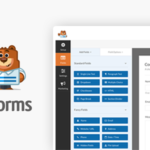FS Poster v7.1.2 is a powerful WordPress plugin designed to simplify and automate the process of sharing content across multiple social media platforms. Whether you’re a blogger, marketer, or business owner, this plugin saves time and boosts engagement by auto-posting and scheduling your WordPress content to your social media profiles, groups, and pages.
In this article, we’ll explore the features, benefits, and use cases of FS Poster v7.1.2, and how it can revolutionize your content distribution strategy.
What is FS Poster?
FS Poster is an auto-poster and scheduling tool that enables WordPress users to share blog posts, custom post types, WooCommerce products, and other content automatically across more than 20 social media networks. By connecting your WordPress site to your social accounts, FS Poster eliminates the need for manual sharing, allowing you to focus on creating quality content while ensuring maximum reach and visibility.
Key Features of FS Poster v7.1.2
1. Automatic Social Media Posting
- FS Poster automatically shares newly published WordPress posts to connected social media accounts.
- It supports over 20 social media platforms, including:
- Facebook (profiles, pages, and groups)
- TikTok
- Telegram
- And many more.
2. Scheduling and Queue Management
- Schedule posts in advance for specific times and dates to maintain a consistent posting schedule.
- The queue management system lets you manage a backlog of posts, ensuring your social media profiles remain active even when you’re not creating new content.
3. Custom Post Types and Flexibility
- FS Poster supports all WordPress post types, including:
- Blog posts.
- Pages.
- Custom post types.
- WooCommerce products.
- You can customize post captions, images, and hashtags for each platform to ensure tailored messaging.
4. URL Shortening and Analytics
- FS Poster integrates with URL shorteners like Bitly and TinyURL to create compact, trackable links.
- Built-in analytics provide insights into your posts’ performance, including clicks, reach, and engagement metrics.
5. Hashtag Support
- Use dynamic hashtags based on post tags or categories to improve discoverability on platforms like Instagram and Twitter.
6. Bulk Scheduling
- Upload multiple posts at once for bulk scheduling, making it easier to plan and automate campaigns.
7. Logs and Reporting
- FS Poster provides detailed logs of every shared post, making it easy to track which content was shared, on which platform, and at what time.
- Reporting tools allow you to analyze the effectiveness of your social media strategy.
8. Proxy Support
- For users managing multiple accounts or posting from different geographic locations, FS Poster offers proxy support to ensure secure and uninterrupted sharing.
9. Customizable Post Formats
- FS Poster allows customization of post templates, including variables for:
- Post title.
- Post content.
- Post excerpt.
- Permalinks.
- Author names.
- This ensures that your posts adhere to each platform’s specific format and character limits.
10. Integration with WooCommerce
- Automatically share WooCommerce products to social media to promote sales and special offers.
- You can configure custom messages for each product post.
11. Multi-Account Support
- Connect multiple accounts for each platform, enabling you to manage social media for multiple brands or clients.
12. Click Tracking
- FS Poster tracks clicks on your shared posts, helping you measure the traffic generated from social media.
How FS Poster Works
- Connect Social Media Accounts
- Set up your social media accounts in the FS Poster dashboard. The plugin supports multiple accounts for each platform.
- Create Auto-Post Rules
- Define rules for auto-posting, including the types of content to share, frequency, and which platforms to target.
- Customize Posts
- Tailor each post’s content to suit the audience and format of each platform. You can include dynamic variables, hashtags, and images.
- Schedule Posts
- Use the scheduler to plan content distribution in advance. FS Poster’s queue system ensures consistent activity across your accounts.
- Analyze Results
- Use the built-in analytics and tracking features to monitor performance and refine your social media strategy.
Benefits of FS Poster v7.1.2
- Time Savings
- Automate repetitive tasks, freeing up time for content creation and strategic planning.
- Increased Reach and Engagement
- Share content consistently across multiple platforms, maximizing visibility and audience engagement.
- Improved Workflow
- FS Poster’s intuitive interface and bulk scheduling features streamline content distribution.
- Customizable and Scalable
- From small blogs to large businesses managing multiple social accounts, FS Poster adapts to your needs.
- Enhanced Analytics
- Gain actionable insights into post performance, helping you optimize your social media strategy.
- Cost-Effective
- Eliminate the need for third-party social media management tools, reducing costs while maintaining functionality.
Use Cases for FS Poster
- Bloggers
- Automatically share new blog posts to platforms like Facebook, Twitter, and Pinterest to drive traffic.
- E-Commerce Stores
- Promote new products and sales events across multiple channels using WooCommerce integration.
- Marketing Agencies
- Manage social media for multiple clients, streamlining the process with multi-account support and scheduling.
- Content Creators
- Maintain an active presence on platforms like Instagram and TikTok without constant manual posting.
- Non-Profits
- Use FS Poster to share updates, events, and donation campaigns efficiently.
Pricing
FS Poster v7.1.2 is available for a one-time purchase, typically around $39 (prices may vary based on promotions or updates). This includes:
- Lifetime updates.
- One-time license for one website.
- 6 months of support, extendable to 12 months for an additional fee.
Conclusion
FS Poster v7.1.2 is a versatile and powerful tool for anyone looking to simplify and enhance their social media marketing efforts. Its ability to automate content sharing, customize posts for each platform, and provide actionable analytics makes it an invaluable asset for businesses, bloggers, and marketers alike. If you want to save time, increase engagement, and maintain a consistent social media presence, FS Poster is a must-have WordPress plugin.
https://www.upload.ee/files/17428845/fsposter712n.rar.html
https://www.sendspace.com/file/dntidl
https://qiwi.gg/file/nqmR2586-fsposter712n
https://pixeldrain.com/u/xziBn9QW
https://www.mirrored.to/files/0DOJIXUQ/fsposter712n.rar_links
https://mirrorace.org/m/6Fp8t
https://krakenfiles.com/view/D1RN7Ltkjk/file.html
https://katfile.com/vh6z4alfggk9
https://hxfile.co/4oxu09qzqatb
https://ddownload.com/a7r68hviqmvp
https://clicknupload.name/n42ox2zqc2cr
https://1fichier.com/?f1r6th47r1umsy4sjhg5