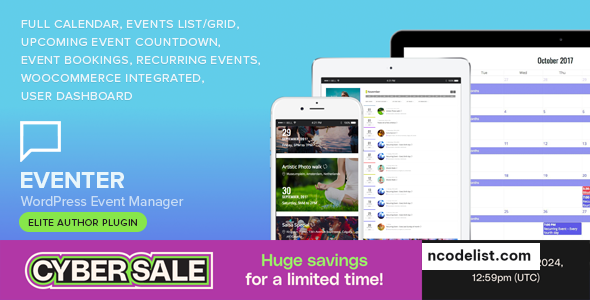Eventer v3.9.6 is a powerful and feature-rich WordPress plugin designed to streamline the process of creating, managing, and displaying events on a WordPress website. Whether you’re running a small event, conference, or a large-scale festival, Eventer provides an easy-to-use, intuitive interface to handle all your event management needs. It’s ideal for event organizers, venues, and businesses looking to provide event booking and management services directly through their WordPress site.
This plugin offers a comprehensive set of tools to create event pages, manage bookings, and enhance user interaction. With its rich functionality, Eventer can help boost your event visibility, simplify ticket sales, and deliver a smooth event experience to attendees.
Key Features of Eventer v3.9.6
1. Event Creation and Management
Eventer allows users to create and manage events with ease. You can add events of any type, such as conferences, webinars, workshops, concerts, or community meetups. The plugin provides an intuitive event creation form that includes essential details like:
- Event Name: A simple yet important field to define your event.
- Event Description: Provide all the necessary details about the event, including schedules, speakers, or performers.
- Date and Time: Easily set the event’s start and end time, including options for recurring events.
- Event Location: Add the event’s location with the option to include Google Maps integration for easy navigation.
- Event Categories and Tags: Categorize events for better organization and allow users to filter events based on types like conferences, parties, or online events.
2. Ticketing and Booking Management
Eventer includes a robust ticketing and booking management system. This feature is especially useful for event organizers who need to manage multiple tickets, different pricing tiers, and attendee registrations.
- Multiple Ticket Types: Set up different ticket types (e.g., VIP, general admission, early bird) and customize pricing for each.
- Ticket Sales Start and End Dates: Control when ticket sales open and close for each event.
- Ticket Limits: Set a maximum number of tickets available for purchase to manage event capacity.
- Customizable Booking Form: Create personalized booking forms to gather necessary information about attendees during the ticket purchase process.
- Seamless Checkout: Allow users to book tickets directly through the website with integration for popular payment gateways like PayPal, Stripe, or offline payment methods.
3. Event Calendar
Eventer features a built-in event calendar that provides an easy-to-navigate view of all upcoming events on your site. It offers a user-friendly interface where visitors can:
- View Events by Date: See upcoming events in a calendar format for better organization and navigation.
- Filter Events: Sort and filter events by categories, location, or event type.
- Color-Coding: Assign different colors to various event categories for easy recognition and better visual appeal.
- Responsive Design: The event calendar adapts to all screen sizes, ensuring that it looks great on both desktops and mobile devices.
4. Event Registration and RSVP
Eventer makes it easy for users to RSVP or register for events with a seamless process. You can set up simple RSVP forms to capture participant details and allow users to register for free or paid events.
- RSVP Buttons: Add RSVP buttons on event pages so users can easily confirm their attendance.
- Custom RSVP Fields: Create custom fields to collect specific information from attendees, such as dietary preferences or guest names.
- Capacity Management: Keep track of the number of people who have registered, ensuring that you don’t exceed your event’s capacity.
5. Payment Integration
Eventer seamlessly integrates with multiple payment gateways to handle online ticket sales and bookings securely. Some of the available options include:
- PayPal: One of the most widely used payment processors for online transactions.
- Stripe: Another popular payment gateway that supports a wide range of payment methods.
- Offline Payments: If you prefer to accept payments in person or via bank transfer, you can set up offline payment methods as well.
- Currency Support: Eventer supports multiple currencies, making it a great choice for global events.
6. Event Promotion
Promoting your events is essential to attract attendees. Eventer helps you enhance event visibility through several promotional features:
- Event Sharing: Users can easily share event details on social media platforms like Facebook, Twitter, and LinkedIn.
- SEO-Friendly: Event pages are built with SEO best practices in mind, allowing them to rank higher in search engine results.
- Customizable Event Pages: Customize the event page layout to match your brand, add promotional banners, or create unique call-to-action buttons.
7. Event Reminder and Notifications
To keep attendees engaged and informed, Eventer offers a variety of notification options to send reminders and updates for upcoming events.
- Email Notifications: Automatically send confirmation emails after ticket purchase, along with event reminders as the date approaches.
- SMS Notifications: Send text message reminders for events and bookings (requires third-party integration).
- Event Updates: Notify users about any changes or cancellations related to the event.
8. Customizable Design and Templates
Eventer provides a range of customizable templates and design options, allowing users to match their event pages with their website’s theme.
- Custom Fields: Add custom fields to event registration forms or event pages for additional customization.
- Template Library: Use built-in event templates to quickly create beautiful, engaging event pages.
- Drag-and-Drop Editor: Customize event pages with a user-friendly editor, enabling you to create the perfect layout without needing coding skills.
9. Event Analytics and Reporting
Track your event performance and gain valuable insights with Eventer’s analytics features. Monitor key metrics to optimize future events:
- Ticket Sales Reports: View detailed reports on ticket sales, including the number of tickets sold and the revenue generated.
- Attendee Information: Gather insights on your attendees’ demographics and behavior, which can be helpful for targeted marketing in the future.
- Booking Status: Get an overview of the status of all bookings and see which events have reached full capacity.
10. Add-Ons and Integrations
Eventer supports a range of add-ons and integrations to extend its functionality further:
- Google Maps Integration: Embed event locations directly on maps for easy navigation.
- Mailchimp Integration: Sync event registration data with Mailchimp to create custom email campaigns for event promotions.
- WooCommerce Integration: For advanced e-commerce functionality, integrate Eventer with WooCommerce for seamless event ticket sales.
What’s New in Eventer v3.9.6?
The v3.9.6 update brings several new features, enhancements, and bug fixes, including:
- Improved User Interface: A more intuitive interface for creating and managing events, making the plugin even easier to use.
- Enhanced Ticketing System: The ticket management system has been upgraded for better user experience and flexibility.
- Improved Mobile Responsiveness: The mobile view of event pages and booking forms has been optimized for a smoother user experience.
- Bug Fixes: Several bug fixes to ensure smooth functionality, including fixes for compatibility issues with certain WordPress themes.
Benefits of Using Eventer v3.9.6
1. Simplifies Event Management
Eventer is designed to simplify the event creation and management process. Whether you’re organizing a conference, concert, or workshop, Eventer helps you manage all aspects of the event seamlessly.
2. Boosts Attendee Engagement
With features like event reminders, notifications, and a fully responsive design, Eventer ensures that your attendees stay engaged and informed throughout the entire event lifecycle.
3. Easy Integration
Eventer integrates easily with popular WordPress plugins like WooCommerce, Mailchimp, and Google Maps. This makes it even more powerful when combined with your existing website tools and systems.
4. Increases Event Visibility
The plugin’s SEO-friendly event pages and social sharing options make it easier for potential attendees to find and share your events, increasing visibility and attendance.
5. Provides Actionable Insights
The built-in analytics and reporting features allow you to track your events’ success, monitor ticket sales, and improve future events based on valuable data.
Conclusion
Eventer v3.9.6 is a powerful and user-friendly WordPress plugin that makes event management a breeze. From creating and promoting events to handling ticket sales and attendee registrations, Eventer provides all the tools needed for successful event organization. Its flexibility, customization options, and integrations with popular platforms make it a top choice for event organizers and businesses looking to manage events online.
With regular updates and support, Eventer is a reliable tool for anyone who needs to manage events efficiently while offering a seamless experience to attendees. Whether you’re organizing a small meetup or a large-scale conference, Eventer is the ultimate solution to help you manage and promote your events effortlessly.
Demo: https://codecanyon.net/item/eventer-wordpress-event-manager-plugin/20972534
https://www.upload.ee/files/17465426/eventer396.rar.html
https://www.sendspace.com/file/6j7vcd
https://qiwi.gg/file/byGD4944-eventer396
https://pixeldrain.com/u/48nQDRzm
https://www.mirrored.to/files/X6LA26PY/eventer396.rar_links
https://mirrorace.org/m/5Zwba
https://krakenfiles.com/view/V99u2iFv52/file.html
https://katfile.com/crhd5v5m7onl
https://hxfile.co/41yr8jt1krmp
https://ddownload.com/331ulnyyl9sz
https://clicknupload.name/9qksa8csgd2v
https://1fichier.com/?xmo63852mbbalrcdkso6