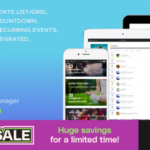Dynamic Content for Elementor v3.1.4 is a powerful plugin designed to enhance the functionality and versatility of Elementor, one of the most popular WordPress page builders. This plugin unlocks advanced dynamic content capabilities, enabling users to create highly interactive, customizable, and data-driven websites. By extending Elementor’s native features, it allows users to integrate dynamic elements such as custom fields, post data, and WooCommerce product data, creating a seamless experience for website administrators and visitors alike.
If you’re looking to elevate your Elementor website with more sophisticated content management, personalization, and automation, Dynamic Content for Elementor v3.1.4 offers the tools to transform your pages into dynamic, real-time interactive websites.
Key Features of Dynamic Content for Elementor v3.1.4
1. Dynamic Widgets
The core of Dynamic Content for Elementor is its set of dynamic widgets. These widgets bring life to your pages by pulling dynamic content from various sources such as custom fields, post data, user data, and more. Some of the key dynamic widgets available in v3.1.4 include:
- Post Title: Automatically pull and display the title of your posts or pages.
- Post Content: Display the content of posts or custom post types dynamically.
- Custom Fields: Easily add and display custom fields from Advanced Custom Fields (ACF), Pods, or Toolset Types.
- Post Meta: Display any post metadata, such as author, categories, tags, or date published.
- Custom Taxonomies: Integrate and display custom taxonomies on your pages.
- WooCommerce Product Data: Display product-specific data such as price, SKU, or sale price dynamically from WooCommerce.
These dynamic widgets let you create pages that automatically update content as the underlying data changes, saving time and improving website management.
2. Dynamic Content Conditions
One of the standout features of Dynamic Content for Elementor is the ability to show or hide elements based on conditions. You can display widgets, sections, or entire pages depending on various criteria, such as:
- User Roles: Show different content to logged-in users or based on their role (administrator, editor, customer, etc.).
- Page or Post Types: Display content only on specific types of posts, pages, or custom post types.
- Date and Time: Create time-sensitive content, such as limited offers or promotions that show based on the date or time.
- Custom Fields or Taxonomies: Show specific elements depending on the custom field values or taxonomies attached to a post or page.
These conditions allow for a high level of content personalization and make it possible to display content dynamically based on real-time data and user behavior.
3. WooCommerce Integration
For WooCommerce store owners, Dynamic Content for Elementor integrates seamlessly with WooCommerce to display dynamic product data. Some of the key features include:
- Product Price: Display the price, discounted price, or sale price for WooCommerce products dynamically.
- Product SKU: Show the SKU of a product within Elementor widgets.
- Product Reviews: Display the product rating, review count, or individual customer reviews.
- Stock Availability: Show whether a product is in stock or out of stock, or display an out-of-stock message dynamically.
With these advanced WooCommerce integrations, Dynamic Content for Elementor makes it easy to create professional eCommerce pages that update in real-time based on your inventory or sales.
4. Dynamic Forms
Dynamic Content for Elementor extends Elementor’s form widget by allowing you to create dynamic forms that interact with custom fields, post data, and more. You can:
- Pre-fill Form Fields: Automatically fill in form fields with dynamic values, such as user data or post-specific details.
- Submit Data to Custom Fields: Collect data via the form and automatically populate custom fields or WooCommerce product attributes.
- Dynamic Redirects: Redirect users to specific pages after submitting the form based on dynamic conditions.
This feature is perfect for creating personalized forms that interact with your website’s content, allowing you to collect and store user data efficiently.
5. Conditional Display for Sections and Widgets
With this feature, you can create highly customizable page layouts. Dynamic Content for Elementor allows you to show or hide entire sections or individual widgets based on specific conditions, including:
- User Interaction: Show certain content based on user behavior, such as button clicks, page scrolls, or form submissions.
- Custom Conditions: Use a wide range of dynamic conditions to make your content truly personalized. This includes content based on user profiles, post content, or even external sources like APIs or databases.
This level of customization makes Dynamic Content for Elementor ideal for creating interactive and personalized experiences for website visitors.
6. ACF (Advanced Custom Fields) Integration
The integration of ACF (Advanced Custom Fields) allows you to dynamically pull and display custom field data across your pages. This enables more robust and flexible content creation options. Whether you’re creating real estate listings, portfolio items, or blog posts with custom attributes, ACF integration allows you to display content exactly how you want.
You can display ACF fields like:
- Text fields
- Image galleries
- File uploads
- Select and radio buttons
- Date pickers
These fields can be displayed within Elementor’s widgets, making it easier to manage content dynamically.
7. Repeater Field Support
With support for repeater fields, you can display multiple pieces of dynamic content in a list format. This is perfect for situations like displaying team members, portfolios, testimonials, or product features that need to repeat in a structured layout.
For example, you can create a team member section where each member’s name, photo, and bio are stored in a repeater field. The plugin will then dynamically generate the list of team members directly on your page.
8. Dynamic Styling Options
Dynamic Content for Elementor v3.1.4 also introduces advanced styling options that allow you to modify the design of dynamic elements. You can:
- Apply Dynamic Styles: Customize the appearance of dynamic widgets based on content values. For instance, you can change the color of a button if the associated product is on sale.
- Conditional Visibility: Set visibility rules for widgets or sections based on conditions. This helps create tailored layouts that adapt depending on the data.
This ensures that your website content remains visually appealing and personalized, making the user experience more engaging.
What’s New in Dynamic Content for Elementor v3.1.4?
The v3.1.4 update of Dynamic Content for Elementor brings a number of improvements, including:
- Enhanced Compatibility with Elementor Updates: The plugin has been optimized for compatibility with the latest Elementor updates to ensure smooth performance.
- Improved User Interface: The interface has been made even more user-friendly, making it easier for users to navigate through dynamic content options.
- Bug Fixes: Several bugs and glitches from previous versions have been fixed, leading to a more stable plugin experience.
Benefits of Using Dynamic Content for Elementor v3.1.4
1. Increased Flexibility
With Dynamic Content for Elementor, you can add powerful dynamic elements to your website without needing to write custom code. This enhances the flexibility of your website’s design and functionality.
2. Personalized User Experience
By using dynamic content conditions and personalized widgets, you can create a unique experience for each visitor based on their behavior, user role, or interactions with your site.
3. Seamless Integration with Custom Data
For developers or businesses that rely on custom data, such as custom post types or Advanced Custom Fields (ACF), this plugin makes it easy to integrate and display this content within Elementor.
4. Optimized for WooCommerce
For WooCommerce stores, the plugin provides seamless integration, allowing you to create dynamic, data-driven eCommerce websites that automatically update product details, stock availability, and more.
5. Time-Saving Automation
By dynamically populating content from various sources, Dynamic Content for Elementor automates many tasks, such as updating product details or showing specific content based on date or time, reducing the need for manual updates.
Conclusion
Dynamic Content for Elementor v3.1.4 is an essential plugin for anyone looking to enhance their Elementor-powered WordPress website. With its powerful set of dynamic widgets, WooCommerce integration, conditional display options, and ACF support, it offers a huge boost to Elementor’s capabilities. Whether you’re creating a personal blog, a business website, or an online store, Dynamic Content for Elementor allows you to build more dynamic, engaging, and data-driven pages that adapt in real time to your content and users.
This plugin is perfect for developers, agencies, and businesses looking to create a more customized and interactive experience for their users while minimizing manual effort and boosting efficiency.
Demo: https://www.dynamic.ooo/
https://www.upload.ee/files/17466123/dynamiccontent314n.rar.html
https://www.sendspace.com/file/ucqibe
https://qiwi.gg/file/s9gM8095-dynamiccontent314n
https://pixeldrain.com/u/oQAQ5SL7
https://www.mirrored.to/files/0GUOL5LR/dynamiccontent314n.rar_links
https://mirrorace.org/m/5Zwfp
https://krakenfiles.com/view/eCDxXM0HuT/file.html
https://katfile.com/mypl5ef4c2rq
https://hxfile.co/mckdte6scf0w
https://ddownload.com/lbfb73pgpa8e
https://clicknupload.name/gu83csj3s0s1
https://1fichier.com/?bkoqhq7wxr61pu21nygt