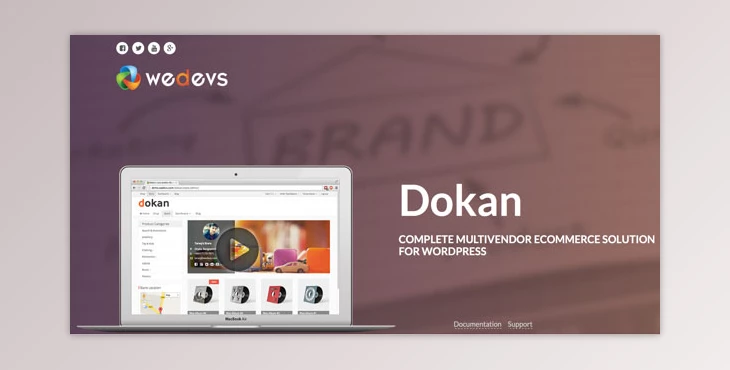Dokan Pro v3.14.0 is an advanced multi-vendor eCommerce plugin for WordPress, designed to turn your WooCommerce store into a fully functional marketplace where multiple vendors can sell their products independently. Whether you’re looking to create a niche marketplace or a large-scale eCommerce platform, Dokan Pro provides a comprehensive suite of features that streamline the process of building, managing, and scaling an online marketplace.
With constant updates, including the latest version 3.14.0, Dokan Pro continues to enhance its functionality, improve performance, and offer more tools for both vendors and store owners. This version brings new features, improvements, and bug fixes, making it even easier to manage a multi-vendor marketplace.
Key Features of Dokan Pro v3.14.0
1. Vendor Dashboard Enhancements
Dokan Pro v3.14.0 significantly improves the Vendor Dashboard, the central hub where vendors manage their products, orders, payments, and settings. The enhancements in this version make the dashboard even more user-friendly and intuitive, allowing vendors to operate their store efficiently. Some key improvements include:
- Quick Access to Store Management: With a more organized layout, vendors can quickly access store settings, order management, and product listings from the dashboard.
- Enhanced Product Management: The ability to manage products, including bulk editing, adding new products, and tracking inventory, has been streamlined.
- Order Management: Vendors now have easier access to their orders, including the ability to view order statuses, process refunds, and handle shipping directly from the dashboard.
These improvements ensure that vendors can run their online stores smoothly, without needing extensive technical knowledge.
2. Frontend Product Submission
Dokan Pro allows vendors to submit and manage products directly from the frontend of the website. This means that the marketplace admin doesn’t need to handle product listings for each vendor. This feature empowers vendors to easily add and update their product listings, including setting prices, product descriptions, and images, without accessing the WordPress backend.
Key features of the frontend product submission:
- Product Variations: Vendors can add products with multiple variations (e.g., sizes, colors).
- Product Images & Videos: Upload high-quality images and videos to showcase products.
- Custom Product Fields: Vendors can add custom fields for additional product details.
- Shipping Information: Vendors can set their shipping rules, manage zones, and enable local delivery or pickup options.
The frontend product submission feature simplifies the process of managing a multi-vendor marketplace and reduces administrative workload.
3. Commission Management
Dokan Pro allows store owners to set different commission rates for individual vendors, providing flexibility in managing profit-sharing across the platform. In v3.14.0, the commission system has been enhanced to offer more granular control. Features include:
- Flexible Commission Structure: Store owners can define fixed, percentage-based, or a combination of both commission types for different vendors.
- Per Product Commission: Set commission rates at the product level for even more control.
- Custom Commission Rules: Create custom commission rules based on vendor performance, product category, or other criteria.
- Commission Logs: Track the earnings and commissions for each vendor in real-time.
This feature is crucial for marketplace admins who want to maintain flexibility in how they compensate vendors while ensuring that their marketplace remains profitable.
4. WooCommerce Integration
As an extension of WooCommerce, Dokan Pro is fully integrated with WooCommerce’s features. With v3.14.0, the integration has been refined to offer:
- Payment Gateways: Dokan Pro supports a wide variety of payment gateways, including PayPal, Stripe, and local payment methods, allowing vendors to receive payments directly. The latest version introduces enhanced compatibility with WooCommerce payment gateways.
- Shipping Methods: Vendors can define their own shipping methods, including flat-rate, free shipping, or real-time shipping rates from carriers.
- Product Categories: Products added by vendors can be categorized just like any other WooCommerce product, and admins can manage these categories easily from the backend.
- Discount Rules: Apply discounts for specific vendors, products, or categories to incentivize sales, attract customers, or run promotions.
The deep integration with WooCommerce ensures that vendors and marketplace admins can access WooCommerce’s powerful features while still benefiting from Dokan’s multi-vendor functionality.
5. Storefront Customization
Dokan Pro v3.14.0 offers enhanced storefront customization options for vendors. Each vendor gets their own unique storefront, which can be customized to align with their branding. Features include:
- Custom Store Themes: Vendors can select from various pre-designed templates or create a custom look using the theme builder. This empowers vendors to showcase their products and brand identity effectively.
- Store Banner & Logo: Vendors can upload their own banners, logos, and even change the layout of their storefront to make it more personalized.
- Store Sliders: Add product sliders and promotions directly on the vendor’s homepage to highlight best-selling or featured products.
- Social Media Integration: Vendors can link their social media profiles (Facebook, Instagram, Twitter, etc.) to their store for better engagement and marketing.
These features provide vendors with full control over their store’s appearance, helping them attract customers and build a strong online presence.
6. Subscription & Membership Management
Dokan Pro v3.14.0 also supports subscription-based models for vendors. You can offer subscription plans that provide vendors with access to certain features of the platform or offer tiered memberships based on pricing and perks. Features include:
- Vendor Subscription Plans: Set up recurring subscription plans for vendors to list products, access advanced features, or get premium support.
- Vendor Limits: Control the number of products, orders, or sales a vendor can make based on their subscription plan.
- Discounts for Subscribers: Offer exclusive discounts to vendors who opt for premium membership or subscription packages.
This feature is ideal for marketplaces that want to provide additional benefits to top-tier vendors while also generating revenue through subscriptions.
7. Advanced Shipping Management
Dokan Pro enhances shipping management by allowing vendors to set up their shipping methods based on their specific needs. Features include:
- Vendor-Specific Shipping Methods: Vendors can define their own shipping rates for each product or category, offering more flexibility in pricing.
- Real-Time Shipping Rates: Integrates with major shipping carriers to provide real-time shipping rates based on the buyer’s location.
- Shipping Zones: Vendors can configure their shipping zones, offering different rates based on regions or countries.
This flexibility is essential for vendors who want to manage shipping based on their own conditions and preferences.
8. Enhanced Reporting & Analytics
Dokan Pro v3.14.0 improves the reporting and analytics features, allowing both admins and vendors to access detailed reports. Vendors can now track their sales, commissions, earnings, and more from their own dashboard, while admins can monitor overall marketplace performance. Key features include:
- Sales Reports: Track product performance and sales trends for each vendor.
- Commission Reports: View detailed logs of commissions earned by vendors and paid to them.
- Custom Date Ranges: Filter reports based on specific date ranges, such as weekly, monthly, or annually.
These reports help both vendors and admins optimize their sales strategies and make informed business decisions.
Why Choose Dokan Pro v3.14.0?
Dokan Pro v3.14.0 is the ideal solution for anyone looking to build and manage a successful multi-vendor marketplace. Its rich feature set makes it perfect for a wide variety of marketplaces, from small niche stores to large, multi-category eCommerce sites. The ease of use, extensive vendor and admin tools, WooCommerce integration, and ongoing updates ensure that Dokan Pro is the go-to choice for WordPress users looking to create a thriving marketplace.
Conclusion
In conclusion, Dokan Pro v3.14.0 is a powerful and feature-rich plugin for WordPress that takes WooCommerce to the next level by transforming a simple eCommerce store into a full-fledged multi-vendor marketplace. With its robust set of tools for product management, commission control, shipping options, subscription management, and vendor customization, Dokan Pro provides everything needed to create a professional and profitable online marketplace. Whether you’re running a small online shop or a large multi-vendor platform, Dokan Pro is the ideal choice for managing a successful marketplace with ease.
Demo: https://wedevs.com/products/plugins/dokan/
https://www.upload.ee/files/17466188/dokanpro3140n.rar.html
https://www.sendspace.com/file/wim0mh
https://qiwi.gg/file/wbnb3752-dokanpro3140n
https://pixeldrain.com/u/HzBbjfp1
https://www.mirrored.to/files/JKIGGKP9/dokanpro3140n.rar_links
https://mirrorace.org/m/7lraf
https://krakenfiles.com/view/K5u3f8iueU/file.html
https://katfile.com/b3vo0qok9hd1
https://hxfile.co/4n93zu50cgb2
https://ddownload.com/6wxzi9enstr8
https://clicknupload.name/qjdeqp6xfiti
https://1fichier.com/?esyahj0h4jf07jukwfmy