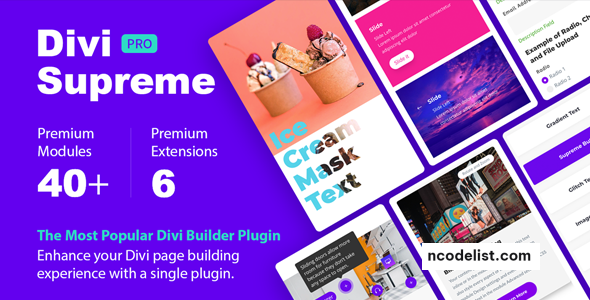Divi Supreme Pro v4.9.97.26 is a feature-rich plugin designed for users of the Divi Theme for WordPress. It adds a wide array of premium design elements and advanced functionalities to the standard Divi builder, which helps web designers and developers create unique, highly customizable websites. With regular updates and support, Divi Supreme Pro has become an essential tool for those looking to extend the power of Divi Builder.
In this article, we will dive deep into the features, benefits, and updates of Divi Supreme Pro v4.9.97.26, so you can better understand how this plugin enhances Divi and helps you create stunning websites with ease.
What is Divi Supreme Pro v4.9.97.26?
Divi Supreme Pro is a premium extension for the Divi Theme that adds new modules, design options, and advanced features to the Divi Builder. The plugin aims to enhance the capabilities of the Divi theme by introducing more creative possibilities and additional customization options. Whether you’re building a business website, portfolio, or eCommerce store, Divi Supreme Pro offers tools to elevate your web design process.
With over 50 unique design modules (and growing), Divi Supreme Pro makes it possible for users to create highly interactive, visually appealing, and modern websites without needing to write custom code.
Key Features of Divi Supreme Pro v4.9.97.26
1. Advanced Modules
- Divi Supreme Pro includes over 50+ advanced modules that extend the functionality of Divi, such as:
- Animated Counter
- Image Gallery
- Pie Chart
- Dual Button
- Testimonial Slider
- Call to Action
- Hover Box
- Modal Popup
- Image Hotspot
These modules are designed to help you add engaging, interactive, and visually attractive elements to your pages.
2. Pre-designed Layouts
- Divi Supreme Pro provides pre-designed layouts for all its modules. These layouts give you a head start in designing your pages, so you don’t have to start from scratch. Simply choose a layout and customize it to fit your needs.
- These pre-made designs are fully responsive and optimized for a variety of device screens.
3. Advanced Design Capabilities
- Divi Supreme Pro takes Divi’s native design capabilities to the next level by introducing enhanced styling options such as:
- Gradient Backgrounds
- Advanced Animation Effects
- Hover Animations
- Custom CSS for each module
- The plugin also includes options for creating more dynamic, responsive layouts by using design controls for specific devices (mobile, tablet, desktop).
4. Divi Supreme Theme Builder Integration
- The plugin is seamlessly integrated with the Divi Theme Builder, meaning you can use the additional modules in your theme header, footer, and even in custom template areas, making it easier to implement advanced design features throughout your website.
- It also supports integration with Divi’s dynamic content system, allowing you to pull in data from your WordPress website (such as blog posts, product details, etc.) and display it using Divi Supreme’s modules.
5. Customizable Animations and Effects
- One of the most exciting features of Divi Supreme Pro is its range of advanced animations and special effects. You can apply these effects to various design elements like text, images, buttons, and even sections of your page. This includes scroll-based animations, entrance animations, hover effects, and more.
- The animations are fully customizable, so you can set the delay, duration, and direction of each animation to create a unique user experience.
6. Icon & Image Library
- Divi Supreme Pro includes an icon library with over 1,000 icons, as well as the ability to upload custom images and use them across the modules. This is perfect for those who want to add unique visuals to their designs, whether it’s for logos, buttons, or other UI elements.
7. Conditional Logic
- The plugin also includes a powerful conditional logic feature that lets you control the visibility of modules based on certain conditions, such as whether a visitor is logged in, their location, or device type. This allows for a more personalized experience and ensures that your site shows relevant content based on user behavior.
8. Custom CSS Controls
- For advanced users and developers, Divi Supreme Pro allows you to write custom CSS for each module. This gives you full control over the design and styling of your elements, allowing for more advanced customization.
9. Global Presets
- Global Presets are an important feature for maintaining consistency across your website. Once you create a design or a style you like, you can save it as a global preset and use it across all pages. This makes it easy to manage design consistency across a large website.
10. WooCommerce Support
- Divi Supreme Pro is fully compatible with WooCommerce, so you can use its advanced modules to build custom product pages, checkout forms, product galleries, and more. If you are running an online store, you can create a highly customized shopping experience with ease.
What’s New in Divi Supreme Pro v4.9.97.26?
The 4.9.97.26 update of Divi Supreme Pro brings several exciting new features and improvements:
- Enhanced Compatibility with Divi 4.19
- Divi Supreme Pro v4.9.97.26 is fully optimized for Divi 4.19, ensuring compatibility with the latest version of the Divi theme. This means all new features, modules, and improvements work seamlessly together.
- New Modules Added
- Several new modules were introduced in this update, including Animated Text, Custom Cursor, and Advanced Image Gallery. These new additions further expand the design options for users.
- Improved Performance
- Performance improvements were made to ensure faster page loading and smoother interactions. The updated plugin also optimizes JavaScript and CSS files to improve site speed.
- Bug Fixes and Enhancements
- The update includes various bug fixes and minor enhancements that improve the overall stability of the plugin, ensuring a more reliable user experience.
- Updated Pre-designed Layouts
- Pre-designed layouts have been updated with new and modern design trends, offering even more design options for creating stunning pages quickly.
Why Choose Divi Supreme Pro?
- Boost Your Design Capabilities
- With 50+ modules, Divi Supreme Pro adds countless design possibilities to Divi, enabling you to create more dynamic, interactive, and visually appealing websites. If you find the standard Divi Builder modules limiting, this plugin is a game-changer.
- No Coding Required
- You don’t need coding knowledge to use Divi Supreme Pro effectively. With its intuitive interface and powerful design features, users can create professional designs with ease using Elementor and the Divi Builder.
- Regular Updates and Support
- The plugin is actively updated, ensuring that users get access to new features and improvements on a regular basis. Divi Supreme Pro also comes with premium support, which is available to assist with any questions or issues.
- Save Time and Effort
- Divi Supreme Pro’s pre-designed templates, layouts, and modules help you save time by eliminating the need to build complex design elements from scratch. This makes it a valuable tool for both beginners and experienced developers.
- Professional-Looking Websites
- With the added design modules, animations, and advanced features, you can create a website that stands out from the competition. Whether you’re building a personal blog, a portfolio, or an eCommerce store, Divi Supreme Pro provides all the tools you need to make your site look professional.
How to Use Divi Supreme Pro v4.9.97.26
- Install the Plugin
- After purchasing and downloading Divi Supreme Pro, go to your WordPress Dashboard and navigate to Plugins > Add New > Upload Plugin. Upload the plugin file and activate it.
- Access Modules in Divi Builder
- Once the plugin is installed, you’ll see the new Divi Supreme Pro modules available in the Divi Builder interface. Simply drag and drop the modules onto your page or post.
- Customize Your Design
- Use the built-in design options to customize each module’s appearance. Adjust typography, color schemes, animations, and more to suit your style.
- Save Layouts & Presets
- If you’re happy with a layout, you can save it as a global preset to use on other pages. This helps maintain consistency throughout your website.
Conclusion
Divi Supreme Pro v4.9.97.26 is an essential plugin for anyone using the Divi Builder. With its rich collection of modules, design features, and customization options, it elevates the capabilities of the Divi Theme and allows users to create highly engaging, professional websites with ease. Whether you’re building simple landing pages or complex eCommerce stores, Divi Supreme Pro provides the tools you need to achieve your design goals. If you want to push your Divi site to the next level, Divi Supreme Pro v4.9.97.26 is a must-have addition.
Demo: https://divisupreme.com/
https://www.upload.ee/files/17442693/divisupreme499726.rar.html
https://www.sendspace.com/file/69r71b
https://qiwi.gg/file/ffky2270-divisupreme499726
https://pixeldrain.com/u/FCb1qjfj
https://www.mirrored.to/files/1A1LK7BR/divisupreme499726.rar_links
https://mirrorace.org/m/7lobw
https://krakenfiles.com/view/S1VvhL2FZK/file.html
https://katfile.com/9d29qvesdwyh
https://hxfile.co/ibjwansg64vu
https://ddownload.com/91h0be3xp5xl
https://clicknupload.name/l5xgnxwwzxxb
https://1fichier.com/?la4s6ouh5u5riqzajln5