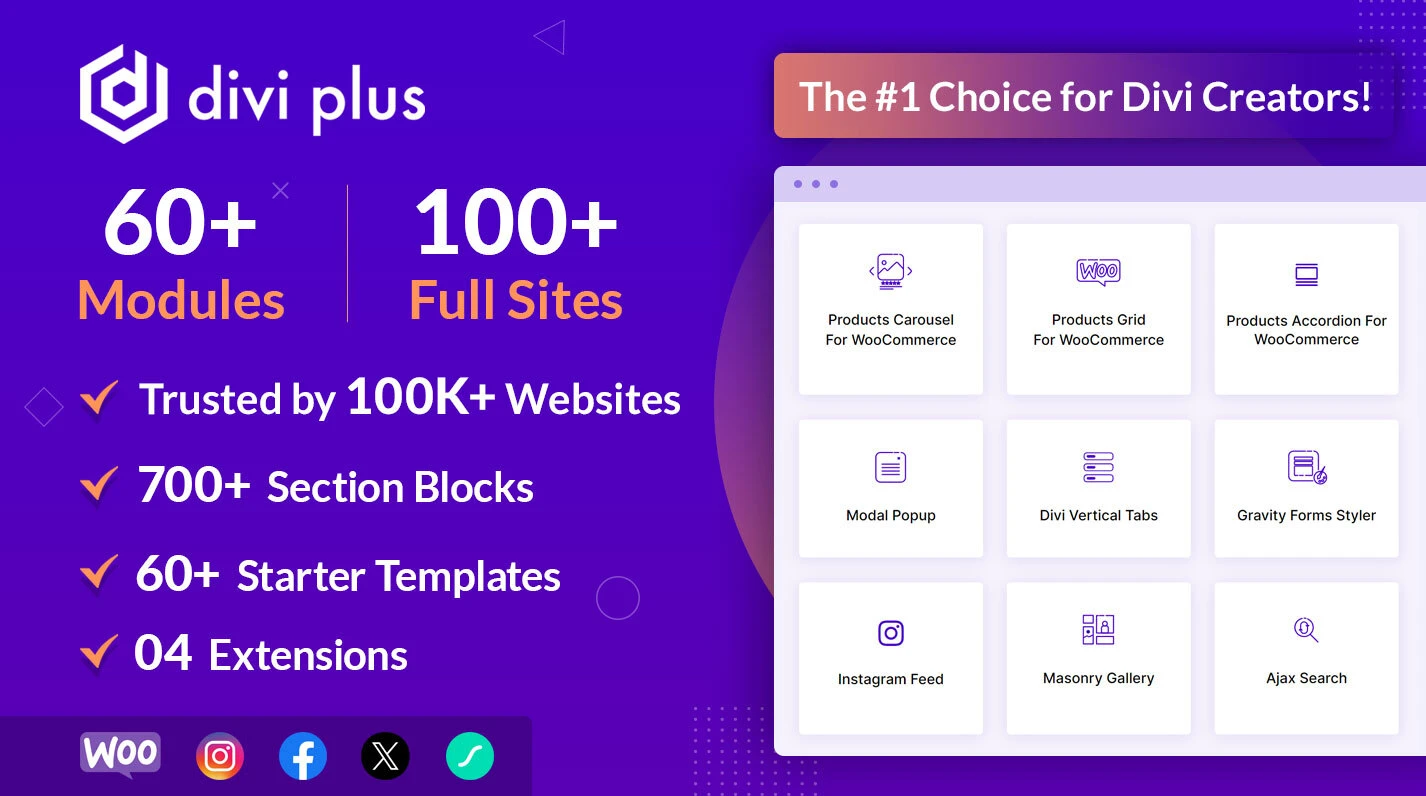Divi Plus is a popular plugin for the Divi Theme, one of the most widely used premium WordPress themes. Divi Plus adds a vast range of creative and functional modules to the Divi Theme, allowing users to build websites with advanced features, stunning designs, and seamless functionality. With over 50 powerful modules, Divi Plus significantly enhances the customization and design potential of Divi-based websites.
In this detailed article, we will explore Divi Plus v1.12.1, discussing its key features, improvements, and how it elevates the Divi theme experience.
1. Overview of Divi Plus v1.12.1
Divi Plus is a plugin that extends the capabilities of the Divi Builder, a powerful page builder that comes with the Divi theme. By default, Divi is a versatile tool for building WordPress websites, but Divi Plus adds over 50 extra modules and powerful features to the Divi Builder, allowing for greater flexibility, ease of use, and creativity.
The plugin is designed for both beginners and advanced users, offering user-friendly interfaces while retaining enough complexity for seasoned developers and designers. With Divi Plus, you can create dynamic, interactive, and visually stunning websites without needing to write custom code.
2. Key Features of Divi Plus v1.12.1
Divi Plus v1.12.1 comes packed with over 50 modules that empower users to add rich, dynamic elements to their websites. Here’s a look at the key features and modules offered by this version:
A. Enhanced Modules for Divi Builder
The core offering of Divi Plus is its modules, which significantly expand Divi’s already impressive toolset. These modules are designed to help you create unique layouts, interactive elements, and feature-rich websites.
Here are some of the most notable modules:
- Image Hotspot: This module allows you to add clickable hotspots to images, providing users with an interactive way to showcase product details, maps, or services.
- Advanced Button: With this module, you can create customized buttons with advanced styles, hover effects, and animations. It gives you the flexibility to design call-to-action buttons that align with your site’s branding.
- Modal Popup: This feature allows you to add pop-up windows or modals that can be triggered by clicks, page load, or other interactions. Modals are great for displaying additional information, forms, or promotional content.
- Content Toggle: The toggle module enables you to hide or show content in an accordion-style layout, making it ideal for FAQs, pricing tables, or any situation where you want to save space but provide additional information.
- Counter: The counter module lets you display animated counters or number increments, which is useful for showing statistics, milestones, or any other numerical data in an engaging way.
- Testimonial Carousel: Showcase testimonials or reviews with a stylish carousel that users can navigate through. This module is excellent for building trust and credibility for your business.
- Team Member: The team member module lets you display staff or team profiles with their pictures, job titles, and descriptions. It’s ideal for businesses looking to showcase their employees in a professional and visually appealing way.
- Pricing Table: Divi Plus provides customizable pricing tables, making it easier to display your products, services, or plans in a clean and structured way. The table is highly customizable with multiple style options, colors, and hover effects.
- Image Gallery: The image gallery module allows you to create beautiful and interactive image galleries with multiple layout options. You can add hover effects, lightbox features, and various image grid arrangements.
- Advanced Testimonials: This module lets you create stunning testimonial sections with options for carousels, grids, and more. It’s perfect for boosting your social proof.
- Flip Box: The flip box module allows you to create interactive elements that flip to reveal additional content. This is a popular choice for creating product previews or showcasing information with style.
- Progress Bar: Divi Plus offers a progress bar module, which visually represents data, progress, or steps in a process. It’s useful for displaying achievements, loading indicators, or project timelines.
- Social Share: Add social media share buttons to your site with this module, allowing visitors to share your content across various platforms like Facebook, Twitter, and LinkedIn.
- Image Carousel: Display a beautiful, interactive image carousel that cycles through images with smooth transitions. You can use it for product galleries, portfolios, or image showcases.
- Scroll Navigation: This module adds a scrollable navigation menu to your website, making it easy for visitors to navigate through long pages with a single click.
- Pricing Hover Effect: This adds a dynamic hover effect to pricing tables or product listings, increasing the interactivity and appeal of your pricing sections.
B. Design & Customization Options
One of the reasons Divi Plus is so popular is its level of design flexibility. Divi Plus modules are designed to work seamlessly with the Divi Builder’s visual editor, providing a range of customization options to ensure that your website looks exactly how you want it.
- Custom Styling: Each module comes with a wide range of customization options, such as font selection, padding, margins, and color schemes. This allows users to create personalized layouts while maintaining a high level of consistency across the site.
- Responsive Design: All Divi Plus modules are fully responsive, ensuring your site looks great on all screen sizes, from desktops to mobile devices.
- Advanced Animation Effects: Divi Plus modules support various animation options, allowing users to add smooth transitions and eye-catching effects to content as it appears on the screen.
- Custom CSS: For advanced users, Divi Plus allows you to add custom CSS to modules for additional styling and design tweaks.
C. Performance and Speed
Divi Plus v1.12.1 comes with performance optimizations to ensure that your website runs efficiently. The plugin is lightweight, and its modules are designed to load fast and not compromise the page speed of your site. This is crucial for both user experience and SEO rankings.
D. Regular Updates and Support
Divi Plus is constantly updated with new features, bug fixes, and compatibility updates. The developers regularly release improvements and updates, ensuring that Divi Plus works smoothly with the latest versions of Divi and WordPress. The support team is also available to assist users with any issues or questions.
3. Improvements in Divi Plus v1.12.1
With the release of v1.12.1, Divi Plus brings several enhancements to its modules, as well as overall plugin stability. Some of the notable improvements include:
- Bug Fixes: Minor bugs that were present in earlier versions have been fixed, leading to smoother performance and fewer errors.
- New Features in Existing Modules: Some of the existing modules have received added functionality. For example, the Modal Popup now offers more customization options, and the Pricing Table has improved hover effects.
- Performance Enhancements: The plugin has been optimized for faster load times, contributing to better website performance.
- Compatibility with Latest Divi and WordPress Versions: Divi Plus v1.12.1 ensures compatibility with the latest updates of the Divi theme and WordPress, reducing conflicts and ensuring a seamless experience.
4. Use Cases for Divi Plus v1.12.1
Divi Plus is suitable for a wide range of websites, including:
- Business Websites: The wide array of modules like testimonials, team members, and pricing tables make Divi Plus ideal for creating professional business websites.
- Portfolio Websites: Designers, photographers, and artists can benefit from Divi Plus’s image galleries, carousels, and flip boxes, showcasing their work in a stunning visual manner.
- E-commerce Websites: With modules like image hotspots, pricing tables, and modals, Divi Plus is also a great companion for building e-commerce websites on Divi.
- Personal Blogs: Bloggers can create visually appealing and interactive content with Divi Plus’s wide range of modules.
5. Conclusion
Divi Plus v1.12.1 is a powerful plugin that adds incredible value to the Divi theme, making it even more versatile and feature-rich. Whether you’re building a business website, portfolio, or e-commerce store, Divi Plus empowers you to create stunning, dynamic websites with ease. Its robust library of 50+ modules, customization options, and performance improvements make it a must-have tool for anyone using Divi as their WordPress theme.
With continuous updates and excellent support, Divi Plus is an investment that can significantly enhance your website’s design and functionality.
Demo: https://diviplus.io/
https://www.upload.ee/files/17452051/diviplus1121.rar.html
https://www.sendspace.com/file/823f0j
https://qiwi.gg/file/j5vG7126-diviplus1121
https://pixeldrain.com/u/TTEYsDNd
https://www.mirrored.to/files/0IRN0CE2/diviplus1121.rar_links
https://mirrorace.org/m/5Zuwg
https://krakenfiles.com/view/BhdlxXvVQ1/file.html
https://katfile.com/62cn0x11xitd
https://hxfile.co/uh94irbr59ic
https://ddownload.com/0t0nrh7ikgug
https://clicknupload.name/7sfho7bslpa8
https://1fichier.com/?mj5qckvetj3xryb862wa