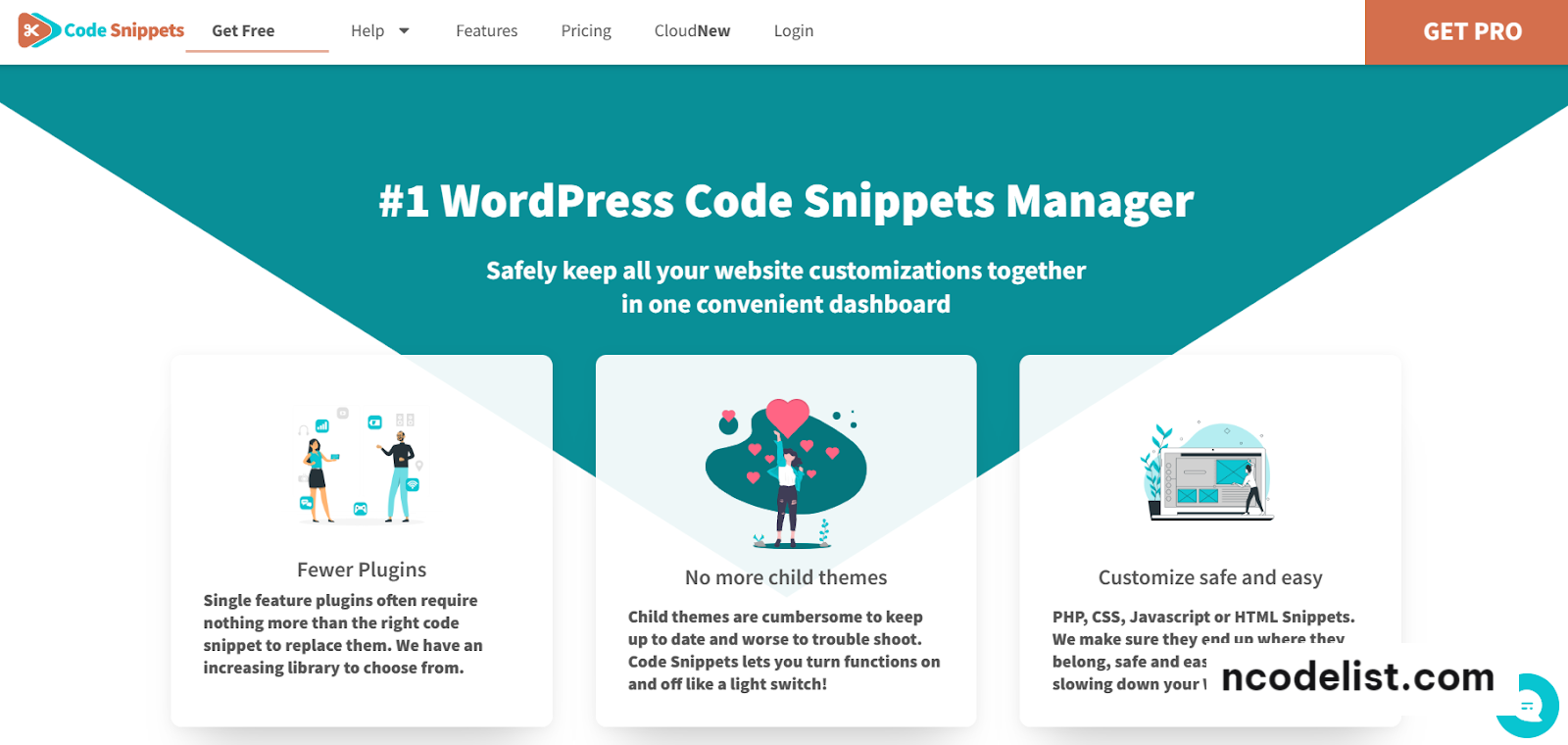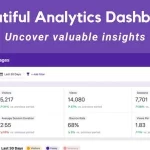Code Snippets Pro v3.6.6 is an advanced WordPress plugin designed to simplify the process of adding and managing custom code snippets directly within the WordPress dashboard. It caters to both beginner users and experienced developers who want to enhance their site’s functionality without modifying core theme or plugin files. The plugin makes it easier to safely implement custom code and organize it effectively, streamlining the workflow for developers.
Core Features of Code Snippets Pro v3.6.6:
- Easy Snippet Management: Code Snippets Pro enables users to add, edit, and manage PHP code snippets from the WordPress admin area. This is much safer than editing theme files, reducing the risk of breaking the website. The plugin also allows users to organize snippets with tags, making it easier to find and reuse them later.
- Execution Logs: The Pro version logs the execution of each snippet, making it easier for users to monitor performance and troubleshoot issues. This feature is particularly useful for developers who need to debug or optimize snippets running on their sites
.
- Cloud Sync and Backup: Code Snippets Pro supports cloud syncing, allowing users to store their snippets securely in the cloud. This ensures that the code is backed up, and users can easily restore snippets across multiple WordPress sites. This feature is ideal for developers managing more than one site or for those who require extra security
.
- Code Versioning & Revisions: The plugin automatically tracks revisions of each snippet, so users can revert to previous versions as needed. This feature provides a safety net for developers, allowing them to experiment with new code and revert back to a stable version without losing progress
.
- PHP Error Logging: Users can log any PHP errors generated by their snippets, which is especially useful for troubleshooting. This feature provides detailed information on errors, which can help users quickly resolve any issues and improve code quality
.
- Shortcode Integration: Code Snippets Pro also allows users to insert snippets into posts, pages, or widgets using shortcodes. This makes it easy to display dynamic content or functionality on the frontend without directly editing templates
.
- Import and Export Functionality: The plugin allows users to export and import snippets between different WordPress sites. This is useful for developers who want to transfer snippets from a staging environment to a live site, or for those who want to share snippets with others
.
- AI-Powered Snippet Generation (Pro feature): Starting with version 3.6.4, Code Snippets Pro integrates AI functionality that helps users generate code snippets for HTML, CSS, and JavaScript automatically. The AI tool can generate clean, optimized code based on the user’s input, helping to speed up development processes
.
- Debug Mode: Code Snippets Pro includes a debug mode that allows users to test snippets in a controlled environment. This mode helps identify issues before snippets are activated on the live site, preventing potential disruptions to site performance
.
- Multilingual Support: The plugin is fully compatible with multiple languages, making it a good choice for developers working on international websites. The Pro version ensures that the user interface and content can be fully translated, providing flexibility for global projects
.
Improvements in Version 3.6.6:
The latest version (3.6.6) brings several enhancements to the plugin, focusing on improving functionality, performance, and security:
- Bug Fixes: The update includes several minor bug fixes that address compatibility issues with newer versions of PHP and WordPress
.
- Performance Improvements: Users can expect faster execution times for snippets and improved efficiency in how snippets are handled, making the plugin even more suitable for large-scale websites
.
Why Choose Code Snippets Pro?
For developers who need a powerful tool to manage code snippets across multiple WordPress sites, Code Snippets Pro is an excellent choice. It provides a user-friendly interface, extensive features like cloud syncing, error logging, version control, and AI-powered code generation, making it a comprehensive solution for managing custom code in WordPress. Whether you’re a beginner who needs a safe way to add code or an experienced developer working on complex projects, Code Snippets Pro helps you streamline the entire process.
Conclusion:
Code Snippets Pro v3.6.6 is a robust and feature-rich tool that simplifies the process of adding, managing, and organizing code snippets on WordPress. With features like cloud syncing, code versioning, error logging, and AI-powered snippet generation, it stands out as one of the best options for WordPress developers looking to enhance their site’s functionality without touching the theme files directly. Whether you’re managing one site or several, Code Snippets Pro offers the flexibility and power needed to make code management seamless and efficient.
Demo: https://codesnippets.pro/
https://www.upload.ee/files/17444556/codesnippetspro366.rar.html
https://www.sendspace.com/file/w99u9f
https://qiwi.gg/file/hawf3358-codesnippetspro366
https://pixeldrain.com/u/cduNTYKa
https://www.mirrored.to/files/0WLFIR5F/codesnippetspro366.rar_links
https://mirrorace.org/m/5ZtxX
https://krakenfiles.com/view/RjDVydafda/file.html
https://katfile.com/3hnzv1m4gvlx
https://hxfile.co/n348slfehsz1
https://ddownload.com/jlccr5ez1rh1
https://clicknupload.name/1rl61vopx2uw
https://1fichier.com/?u51d9i7ma9dysytptlx4