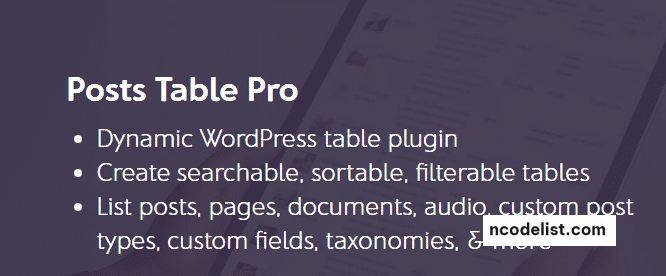Barn2 Media Posts Table Pro v3.2.1 is a powerful WordPress plugin designed to create dynamic, searchable, and filterable tables that display posts, pages, custom post types, or any other WordPress content. This plugin offers extensive functionality to organize and showcase large amounts of content in a user-friendly, structured format. It is an excellent solution for websites needing to display content lists, directories, or catalogs in an efficient and visually appealing way.
This detailed guide explores the key features, benefits, use cases, and setup instructions for Posts Table Pro v3.2.1.
Key Features of Posts Table Pro v3.2.1
1. Dynamic Table Display
- Creates responsive tables that can automatically list posts, pages, or custom post types.
- Displays specific content, such as blog posts, products, resources, or documents, in a structured layout.
2. Advanced Search and Filtering
- Includes an instant AJAX-powered search box for quick content discovery.
- Filter options based on categories, tags, or custom taxonomies.
- Sortable columns to organize data by title, date, or custom fields.
3. Flexible Customization Options
- Choose which columns to display, such as title, featured image, author, date, or custom fields.
- Customize table styles and colors to match your site’s branding.
- Add custom links, buttons, or content to table rows.
4. Multimedia Support
- Displays embedded media, including audio, video, images, or file download links.
- Perfect for creating media libraries or showcasing portfolios.
5. Pagination and Lazy Loading
- Supports pagination and lazy loading for better performance on content-heavy sites.
- Allows you to display an unlimited number of entries without compromising speed.
6. Compatibility with Custom Post Types
- Works seamlessly with any custom post type or taxonomy.
- Compatible with WordPress plugins like WooCommerce for creating product tables.
7. Export and Print Options
- Includes tools for exporting table data to CSV or printing content directly from the table.
8. Developer-Friendly
- Offers hooks and filters for advanced customizations.
- Supports custom queries to control what content appears in the table.
Benefits of Using Posts Table Pro v3.2.1
- Improved Content Organization:
- Easily display a large amount of content in an organized, user-friendly format.
- Enhanced User Experience:
- Instant search and filtering make it easy for visitors to find the information they need.
- Versatility Across Use Cases:
- Suitable for blogs, e-commerce stores, directories, knowledge bases, and more.
- Customizable Design:
- Tailor the table layout and functionality to fit your specific needs.
- Mobile Responsiveness:
- Ensures your tables look great on all devices, from desktops to smartphones.
- Time-Saving Automation:
- Automatically populates tables with content based on your settings, reducing manual work.
Use Cases for Posts Table Pro
- Blog Index Pages:
- Create a searchable, sortable index of blog posts categorized by topic or author.
- Resource Libraries:
- Showcase downloadable resources like PDFs, guides, or videos.
- Product or Service Listings:
- Use with WooCommerce to display product tables with sortable features like price, rating, or stock availability.
- Course Directories:
- Present online course content in an accessible, filterable format.
- Event Calendars:
- Display a list of upcoming events with filtering options by date or location.
- Media Libraries:
- Create an organized gallery of images, videos, or audio files for easy navigation.
- Staff Directories:
- Display staff profiles with sortable columns for roles, departments, or contact details.
How to Set Up Posts Table Pro v3.2.1
Step 1: Install and Activate the Plugin
- Purchase the plugin from the official Barn2 Media website.
- Install it via the WordPress admin dashboard:
- Go to Plugins > Add New > Upload Plugin.
- Select the plugin ZIP file and click Install Now.
- Activate the plugin.
Step 2: Configure Basic Settings
- Navigate to Settings > Posts Table Pro in the WordPress dashboard.
- Set global table options, including:
- Columns to display (e.g., title, author, date, categories).
- Table sorting and pagination preferences.
- Search and filter options.
Step 3: Add a Table to Your Site
- Use the shortcode
[posts_table]to insert a table on any page or post. - Customize the shortcode with parameters to define the content displayed:
- Save and preview your page to see the table in action.
Step 4: Customize the Appearance
- Use the plugin settings or CSS for further visual customization to match your site’s branding.
Step 5: Test the Functionality
- Verify search, sorting, and filter options work as intended.
- Check table responsiveness on various devices.
Why Choose Posts Table Pro v3.2.1?
- All-in-One Solution:
- Handles various content display needs without requiring multiple plugins.
- User-Friendly:
- No coding skills are necessary, making it accessible for beginners.
- Performance-Oriented:
- Optimized for speed, even with large content libraries.
- Extensive Compatibility:
- Works seamlessly with WooCommerce, custom post types, and multimedia content.
- Scalable:
- Suitable for small websites or large-scale directories.
Conclusion
Barn2 Media Posts Table Pro v3.2.1 is an indispensable plugin for WordPress users who need a robust, flexible, and visually appealing way to present content. Its comprehensive feature set makes it suitable for a wide range of applications, from e-commerce stores and blogs to directories and media libraries. With its ease of use, powerful customization options, and excellent performance, Posts Table Pro is a valuable addition to any WordPress website.
Whether you’re looking to enhance user experience, improve content navigation, or streamline your site’s functionality, Posts Table Pro delivers the tools to achieve your goals efficiently and effectively.
Demo: https://barn2.com/wordpress-plugins/posts-table-pro/
https://www.upload.ee/files/17470835/poststablepro321.rar.html
https://www.sendspace.com/file/6p7d0b
https://qiwi.gg/file/8fCz1565-poststablepro321
https://pixeldrain.com/u/hFFyiuiG
https://www.mirrored.to/files/01A9HIME/poststablepro321.rar_links
https://mirrorace.org/m/5jzh4
https://krakenfiles.com/view/jxE9Tz1XtM/file.html
https://hxfile.co/w7hl0jrp7ug4
https://ddownload.com/cqbfpjaazfum
https://clicknupload.name/cm86mzwycy1n
https://1fichier.com/?3md2vapa7cwi1heux648