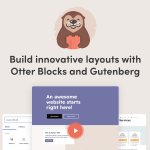Admin and Site Enhancements (ASE) Pro v7.6.0 is a powerful plugin for WordPress that provides a range of features to enhance both the admin dashboard and frontend user experience. Designed for users who need more control over their WordPress site’s functionality and aesthetics, ASE Pro offers advanced tools to streamline admin tasks, improve site navigation, and customize the user experience with ease. This plugin is especially beneficial for WordPress developers, site administrators, and advanced users looking for ways to optimize their site and admin panel.
In its latest version, ASE Pro 7.6.0, the plugin introduces several new features, improvements, and bug fixes to enhance both performance and usability, giving users even more control over their WordPress site and dashboard.
Key Features of ASE Pro v7.6.0
1. Enhanced Admin Dashboard Customization
- Customizable Admin Bar: ASE Pro allows you to customize the WordPress admin bar, adding or removing items based on your needs. You can change icons, text, and even links to make your dashboard more intuitive and tailored to your workflow.
- Admin Menu Customization: With ASE Pro, you can easily customize the admin menu. You can hide, reorder, or rename menu items to improve navigation and prioritize the most important sections of your admin panel.
- Admin Dashboard Widgets: The plugin lets you add custom widgets to the WordPress admin dashboard. You can display important information such as recent comments, user stats, or even create your own custom widgets for monitoring site activity.
2. Frontend Site Customization
- Custom Login Page: ASE Pro offers powerful customization options for your WordPress login page. You can change the background, logo, text, and layout to match your branding and create a unique login experience for users.
- Redirect Options: Redirect users after login, registration, or logout to specific pages, such as a custom dashboard or a welcome page. This helps provide a better user experience and guides users to the most relevant areas of your site.
- Custom Error Pages: Create personalized 404 error pages, or customize other default WordPress error pages to make your site more user-friendly and aligned with your branding.
3. User Interface Enhancements
- Admin Notices and Alerts: Customize admin notices and alerts, controlling which notifications are shown and when. You can change the message style (success, error, info, or warning) and choose whether to show them for certain user roles.
- Hover Effects for Admin Menus: ASE Pro introduces hover effects for the admin menus, making it easier to navigate and interact with the admin panel. You can choose from various hover styles for a more modern, dynamic look.
- Enhanced Admin Themes: Choose from several pre-built admin themes or create your own custom color schemes to suit your site’s branding. ASE Pro provides options to modify the admin panel’s appearance without needing to write custom CSS.
4. Performance Enhancements
- Admin Performance Optimization: ASE Pro offers tools to speed up the WordPress admin dashboard by optimizing backend performance. You can disable unused admin features, reduce unnecessary load times, and ensure a faster admin experience.
- Lazy Loading for Admin Dashboard: The plugin includes an option for lazy loading admin content, which can significantly improve the speed of the dashboard, especially when there are a large number of users or posts.
- Disable WordPress Widgets: Disable unwanted widgets in the WordPress dashboard to reduce unnecessary clutter and improve admin efficiency.
5. Advanced Role and Permission Management
- Role-Based Customization: With ASE Pro, you can control admin features and settings based on user roles. Customize the admin panel for different user types (e.g., editor, author, subscriber) by enabling or disabling specific options.
- Permission Control for Dashboard Widgets: You can control which users or user roles have access to specific admin widgets, ensuring that sensitive information is only available to the right people.
- Custom User Role Creation: For advanced users, ASE Pro allows the creation of custom user roles, with specific permissions and capabilities tailored to different administrative needs.
6. Enhanced Content Management Features
- Bulk Content Actions: ASE Pro allows you to perform bulk actions on posts, pages, and other content types. You can bulk edit, move, delete, or categorize content without needing to go through multiple pages.
- Admin Bulk Edit Enhancements: Edit multiple posts or pages in one go, including updating metadata, categories, tags, and custom fields. This saves a lot of time when managing large websites with many pieces of content.
7. SEO and Analytics Enhancements
- Custom Admin Dashboard SEO Widgets: Display SEO-related information on your admin dashboard, such as keyword rankings, traffic reports, and site analytics. This helps you keep track of your site’s SEO performance directly from the admin panel.
- SEO-friendly Content Options: ASE Pro integrates with popular SEO plugins to provide insights into how to optimize posts and pages for better search engine rankings.
8. Security and Privacy Features
- User Access Control: Define who has access to certain parts of the admin dashboard and restrict access based on user roles. This helps improve security and ensures that only authorized users can access sensitive information.
- Two-Factor Authentication (2FA): Enhance your site’s security with two-factor authentication (2FA) for the admin login. This adds an additional layer of protection to prevent unauthorized logins.
- GDPR Compliance: ASE Pro ensures that your site remains compliant with privacy regulations such as GDPR. The plugin offers tools to help manage data requests, consent forms, and cookie notices.
What’s New in ASE Pro v7.6.0?
The release of ASE Pro v7.6.0 brings several new features, improvements, and fixes to make WordPress admin and site management even more intuitive and efficient:
- New Admin Menu Customization Options: The latest version offers additional options to control which admin menu items are visible and how they appear, allowing for further refinement of your dashboard.
- Improved Performance Tools: ASE Pro now includes more advanced performance tools to optimize the backend experience, especially for large WordPress sites.
- Additional Frontend Customization Features: New options for customizing the frontend login and registration pages, as well as the addition of custom redirects after login.
- Enhanced User Role Management: ASE Pro has improved its role-based customization features, allowing you to control even more aspects of the admin panel based on user roles and permissions.
- Bug Fixes and Stability Updates: Several bugs have been fixed, including issues with widget visibility and compatibility with other plugins, ensuring the plugin runs smoothly on all WordPress installations.
How to Get Started with ASE Pro v7.6.0
Step 1: Install the Plugin
- Download ASE Pro from the official website.
- In your WordPress dashboard, go to Plugins > Add New and upload the plugin zip file.
- After installation, activate ASE Pro to enable the new features on your site.
Step 2: Configure Admin Customizations
- Navigate to ASE Settings in the WordPress admin panel.
- Customize the admin menu, dashboard widgets, user roles, and notifications according to your preferences.
Step 3: Set Up Frontend Enhancements
- Go to ASE > Frontend Settings to customize the login page, error pages, and redirects.
- Adjust the design settings for the frontend to match your branding.
Step 4: Monitor Performance and Security
- Use the Performance Optimization tools under the ASE Settings section to improve your site’s speed.
- Enable Two-Factor Authentication and configure GDPR compliance features to secure your site.
Step 5: Test and Adjust
- After making changes, test the admin interface and frontend pages to ensure everything looks and functions as expected.
- Fine-tune settings and preferences as necessary to get the best experience for both admins and users.
Pros and Cons
Pros
- Comprehensive Admin Customization: Offers extensive control over the WordPress admin panel, making it easier to navigate and use.
- Frontend User Enhancements: Customizes login, registration, and error pages to align with branding.
- Improved Performance: Tools to optimize admin and frontend performance, especially useful for larger websites.
- Role-Based Customization: Customize the experience for different users based on their roles and permissions.
- Security Features: Includes two-factor authentication and other security features to safeguard your site.
Cons
- Advanced Features for Pro Users: Many of the more advanced features require the Pro version of ASE, which may not be suitable for users on a tight budget.
- Learning Curve for New Users: With the variety of customization options available, beginners might need time to fully explore the plugin’s capabilities.
Conclusion
Admin and Site Enhancements (ASE) Pro v7.6.0 is a feature-packed plugin that enhances both the WordPress admin experience and frontend site management. With robust customization options, performance optimization tools, and security enhancements, ASE Pro helps streamline workflows, improve site navigation, and offer a more personalized experience for both administrators and users.
Whether you are managing a small blog or a large business website, ASE Pro offers valuable tools that save time and effort in managing your WordPress site. The latest update (v7.6.0) adds even more functionality, making it a must-have for those looking to take their WordPress site management to the next level.
Demo: https://www.wpase.com
https://www.upload.ee/files/17461508/asepro760.rar.html
https://www.sendspace.com/file/x9q9k4
https://qiwi.gg/file/5pR28103-asepro760
https://pixeldrain.com/u/MoJwFYvU
https://www.mirrored.to/files/IAHXERKV/asepro760.rar_links
https://mirrorace.org/m/5jymh
https://krakenfiles.com/view/A7ep6p9VEY/file.html
https://katfile.com/nkzcrlnxlcr7
https://hxfile.co/50iru83w8p22
https://ddownload.com/jkwk5kqbku4v
https://clicknupload.name/fua8wndkq0aj
https://1fichier.com/?kx8sphjhsaul21o5qyaw