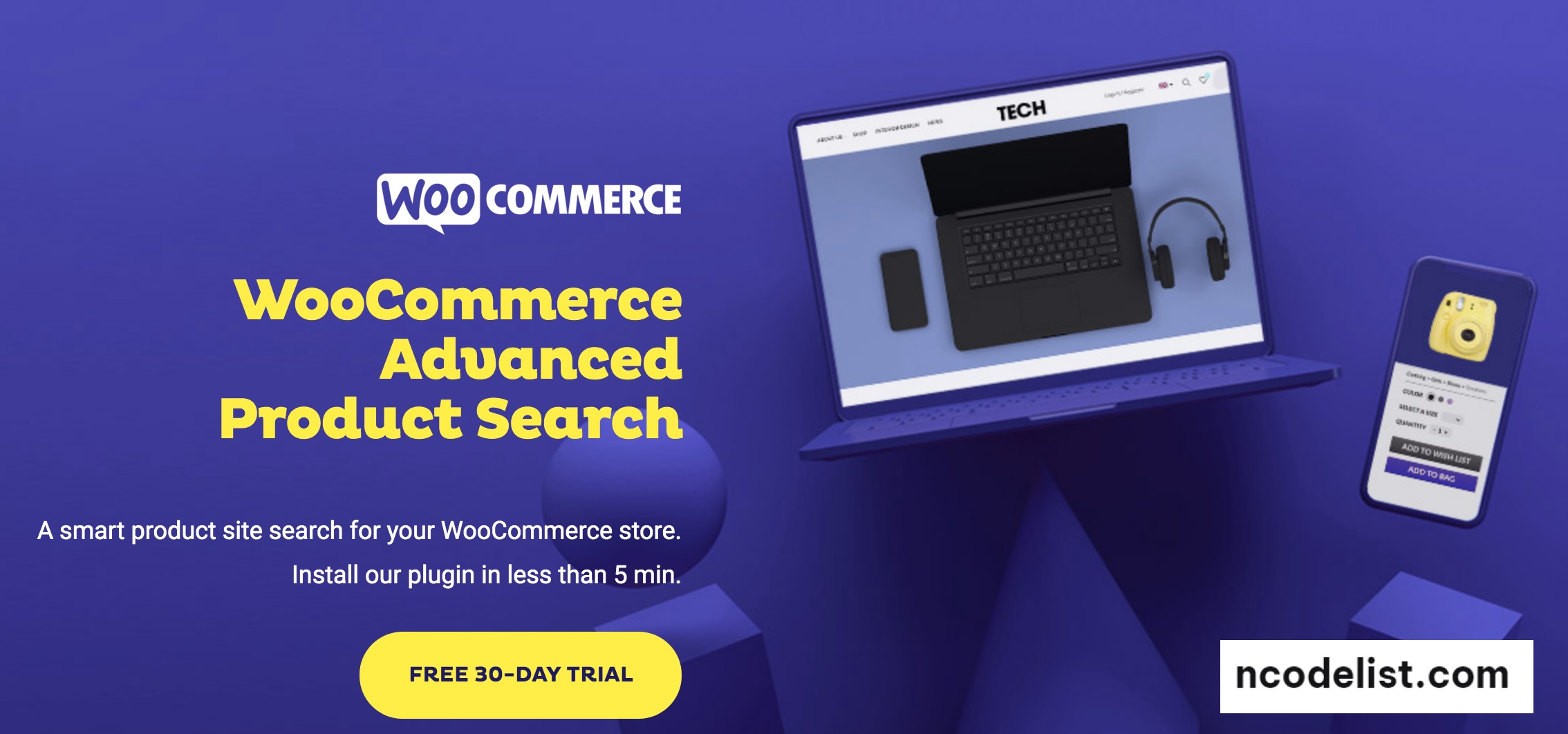Disable Bloat for WordPress & WooCommerce PRO v3.4.8 is a powerful plugin designed to improve the performance of WordPress websites, particularly those running WooCommerce stores. This plugin allows website owners to reduce unnecessary bloat by disabling or removing unused features, scripts, and resources that slow down their site. With the ever-increasing number of plugins and themes in the WordPress ecosystem, optimizing website speed is more important than ever. Version 3.4.8 of this plugin introduces several features and improvements, helping site owners optimize their sites for speed and user experience.
In this detailed article, we will explore the key features, benefits, and functionalities of Disable Bloat for WordPress & WooCommerce PRO v3.4.8, as well as how it helps in optimizing WordPress and WooCommerce websites.
1. What is WordPress Bloat and Why Does It Matter?
WordPress bloat refers to the unnecessary resources, scripts, styles, or features loaded on a website that are not actively used or needed by the site. These elements can include:
- Unused CSS and JavaScript files: WordPress themes and plugins often load stylesheets and scripts even if the features they support are not used.
- Excessive database queries: Certain plugins or themes can generate more database queries than necessary, impacting website performance.
- Unneeded WordPress core functions: WordPress loads certain functions that may not be essential for every website (e.g., XML-RPC or WordPress emojis).
- WooCommerce overhead: WooCommerce stores often include scripts and resources even if the store is not using all the features, which can negatively affect performance.
Bloat can slow down your website’s load time, reduce responsiveness, and impact SEO rankings. By using tools like Disable Bloat for WordPress & WooCommerce PRO, website owners can easily optimize and improve site performance by disabling features that aren’t necessary.
2. Key Features of Disable Bloat for WordPress & WooCommerce PRO v3.4.8
Disable Bloat for WordPress & WooCommerce PRO v3.4.8 comes packed with several advanced features designed to help users optimize their WordPress websites by reducing unnecessary bloat. Below are the key features of the plugin:
A. Disable Unused WordPress Features
- Disable WordPress Emoji Script: WordPress includes a script for displaying emojis on your website, which can be disabled to improve page load times, especially on sites where emojis aren’t used.
- Disable WordPress Embed Script: WordPress automatically loads an embed script to allow embedding of content from external sites. If you don’t use this feature, you can safely disable it to reduce HTTP requests.
- Disable REST API: The REST API is useful for certain applications but may not be necessary for all sites. By disabling it, you can reduce external requests and improve security.
- Disable WordPress Feeds: If your website doesn’t use RSS feeds, you can disable them to reduce server load and prevent unnecessary traffic.
B. WooCommerce Optimization
- Disable WooCommerce Cart Fragments: WooCommerce includes a feature that updates the shopping cart dynamically when items are added or removed. This can be disabled on sites where this functionality is not needed, reducing AJAX calls and improving performance.
- Disable WooCommerce Widgets: WooCommerce often loads widgets for product categories, reviews, and other features, even if they are not in use. Disabling unused widgets can speed up your store.
- Disable WooCommerce Styles and Scripts: WooCommerce adds several stylesheets and JavaScript files to every page, even on non-shop pages. Disabling unnecessary scripts and styles improves page load times.
- Disable WooCommerce REST API: For stores that do not require WooCommerce’s API, disabling this can reduce background processing and external requests.
C. Disable Plugin & Theme Bloat
- Selective Plugin Disablement: The plugin allows you to disable specific features from other plugins that might be loading unnecessary scripts or styles. This includes third-party plugins that are not directly related to your website’s primary functionality.
- Theme Optimization: Disable specific theme-related features that you don’t need, such as font or icon libraries that are loaded by default, which can impact your site’s performance.
D. Fine-Tune Frontend and Backend Performance
- Disable WordPress Emoji Script: This eliminates the need for additional HTTP requests related to WordPress’s emoji functionality, improving page speed.
- Frontend JavaScript & CSS Optimization: Disable unused JavaScript and CSS files that WordPress and plugins load by default but are not necessary for your site.
- Disable WP-JSON: WordPress JSON REST API is a great feature for developers, but it can cause performance overhead. Disabling it can help if your site does not rely on this feature.
E. Database Optimization
- Optimize Database Queries: The plugin helps reduce unnecessary database queries generated by WordPress or plugins. It ensures that only necessary queries are executed, which leads to a faster database response.
- Reduce HTTP Requests: By disabling unnecessary features like external script or style loading, you can minimize HTTP requests, reducing the overall load time of the site.
F. Easy Interface and Setup
- User-Friendly Interface: The plugin comes with an intuitive and easy-to-use interface that allows users to disable features with just a few clicks. Even non-technical users can optimize their website without writing any code.
- Toggle On/Off Features: The plugin provides a simple toggle system for disabling various features on your site, allowing you to activate or deactivate functionalities as needed.
G. Performance Analytics and Logs
- Performance Monitoring: Some versions of the plugin provide performance monitoring tools, allowing you to see how disabling certain features affects your website’s performance.
- Activity Logs: Track which features have been disabled and monitor the impact of these changes on your website’s speed and user experience.
3. Benefits of Using Disable Bloat for WordPress & WooCommerce PRO v3.4.8
Here are some of the primary benefits of using the Disable Bloat for WordPress & WooCommerce PRO plugin:
- Improved Site Speed: By disabling unnecessary scripts, styles, and features, you can significantly reduce page load times and improve the overall speed of your website. This is especially important for e-commerce websites, where slow load times can negatively impact conversions.
- Better User Experience: A faster website leads to a smoother user experience, which can result in lower bounce rates and higher engagement.
- Increased SEO Performance: Site speed is a ranking factor for search engines like Google. By optimizing your website, you can boost your chances of ranking higher in search engine results.
- Reduced Server Load: By eliminating unnecessary requests, scripts, and features, you reduce the strain on your server, which can help prevent server slowdowns or crashes.
- Improved Security: Disabling unused features, such as the REST API or XML-RPC, can reduce your site’s attack surface and improve security.
4. How to Set Up and Use Disable Bloat for WordPress & WooCommerce PRO v3.4.8
Step 1: Install and Activate the Plugin
- From the WordPress dashboard, go to Plugins > Add New.
- Upload the plugin zip file or search for it in the repository and install it.
- After installation, activate the plugin.
Step 2: Access the Plugin Settings
- After activation, navigate to Settings > Disable Bloat to access the plugin’s settings page.
Step 3: Select Features to Disable
- In the plugin settings, you’ll see a list of WordPress features, WooCommerce elements, and external scripts that can be disabled.
- Toggle the features on/off according to your needs. You can disable features like emojis, WooCommerce cart fragments, or external font libraries.
Step 4: Test and Optimize
- Once the settings are configured, it’s important to test your site’s performance using tools like Google PageSpeed Insights or GTmetrix.
- Adjust the settings based on performance results, ensuring that you disable only the features that are unnecessary for your site.
5. Conclusion
Disable Bloat for WordPress & WooCommerce PRO v3.4.8 is an essential tool for anyone looking to optimize their WordPress and WooCommerce websites. By removing unnecessary features, scripts, and styles, this plugin improves website performance, enhances user experience, and boosts SEO rankings. Whether you are running a personal blog or an e-commerce store, this plugin helps streamline your website, making it faster and more efficient.
With its easy-to-use interface, advanced optimization options, and ability to selectively disable features, Disable Bloat is a must-have for WordPress and WooCommerce users who want to achieve a high-performance, lean website.
Demo: https://disablebloat.com/
https://www.upload.ee/files/17452050/disablebloat348n.rar.html
https://www.sendspace.com/file/q6huhd
https://qiwi.gg/file/iK319757-disablebloat348n
https://pixeldrain.com/u/xAUZSLkD
https://www.mirrored.to/files/TEEJ377U/disablebloat348n.rar_links
https://mirrorace.org/m/5Zuwf
https://krakenfiles.com/view/3skjbSgJKE/file.html
https://katfile.com/j1oci5vbyv46
https://hxfile.co/9wqjxme03rbv
https://ddownload.com/35rl389lgo8s
https://clicknupload.name/rp29755968gy
https://1fichier.com/?08v99olbdh94phn0mkwb